Need Help with Your Ongoing Projects?
Have questions? Connect with us today! Explore how our innovative technology can optimize your projects and drive success. Together, we’ll take your business to the next level!
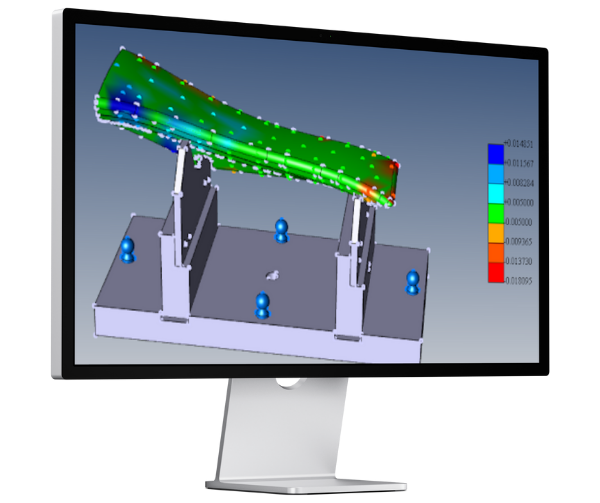
Client Name
TransMagic

C++
CAD, CAM Solutions
TransMagic is a leading integrated CAD translator renowned for its ability to open, view, and query any major 3D CAD format globally. Alongside translation capabilities, it provides a powerful CAD comparison tool known as MagicCheck, designed to simplify and enhance design validation processes.
MagicCheck is a specialized CAD comparison module developed to address the growing need for accurate, efficient, and user-friendly validation tools in design and engineering. This project focused on implementing innovative algorithms to enhance CAD model comparisons, ensuring precise design analysis and quality assurance for users globally.
TransMagic sought to enhance the functionality of MagicCheck by implementing advanced algorithms for Color Mapping and Dot Rendering to ensure precise and user-friendly CAD model comparisons. The challenge was to deliver a solution capable of handling diverse model complexities and varying test scenarios.
Our team addressed this challenge by developing and verifying algorithms through rigorous testing across multiple models and diverse use cases. This ensured the robustness and accuracy of the solution.
Key features implemented in the MagicCheck project include:
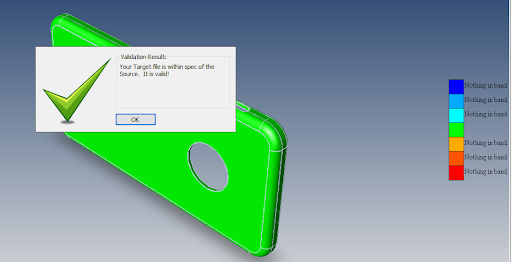
Fig.1: Passed Validation
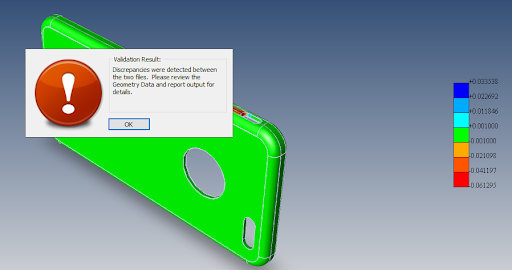
Fig.2: Failed Validation
These algorithms empower MagicCheck to facilitate comprehensive 3D model comparisons, ensuring seamless validation across various design and engineering contexts.
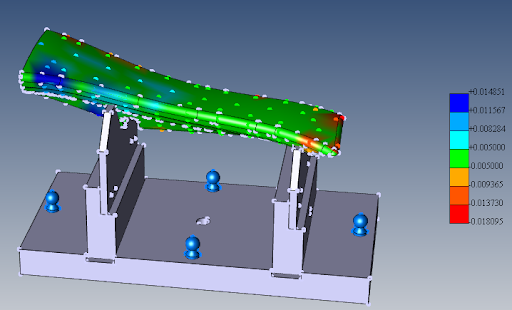
Fig.3: Point to Part Analysis
The implementation of the enhanced algorithms in MagicCheck delivered significant advantages for users:
"Thank you for doing such a great job – we’re very excited about this new product and our Prototech team. We’ve got a winner here."
CTO, TransMagic Inc.
Have questions? Connect with us today! Explore how our innovative technology can optimize your projects and drive success. Together, we’ll take your business to the next level!