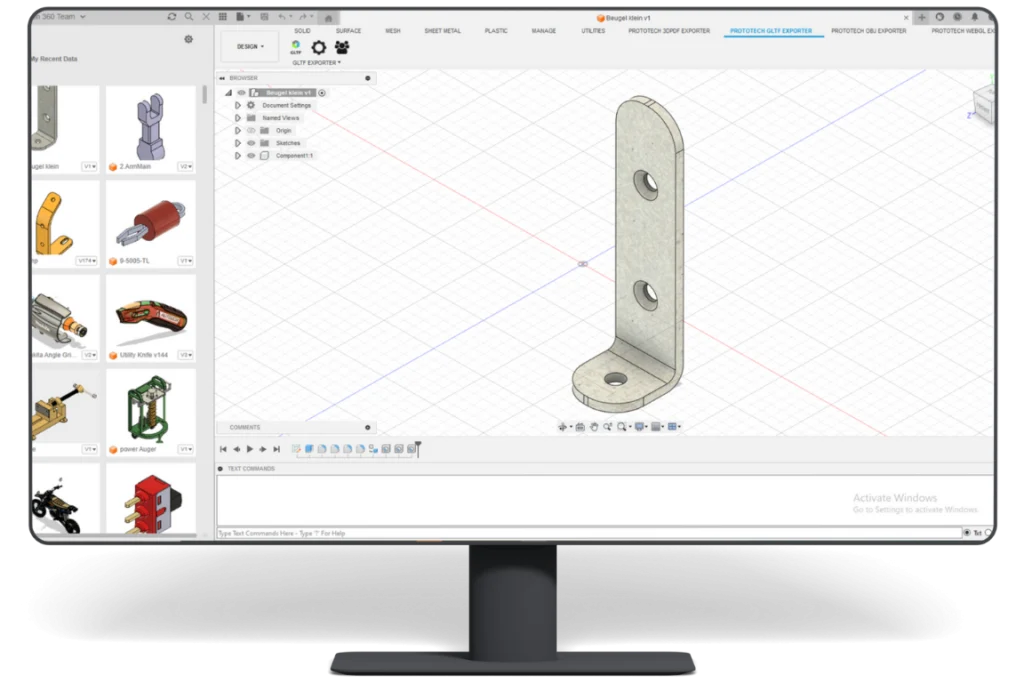


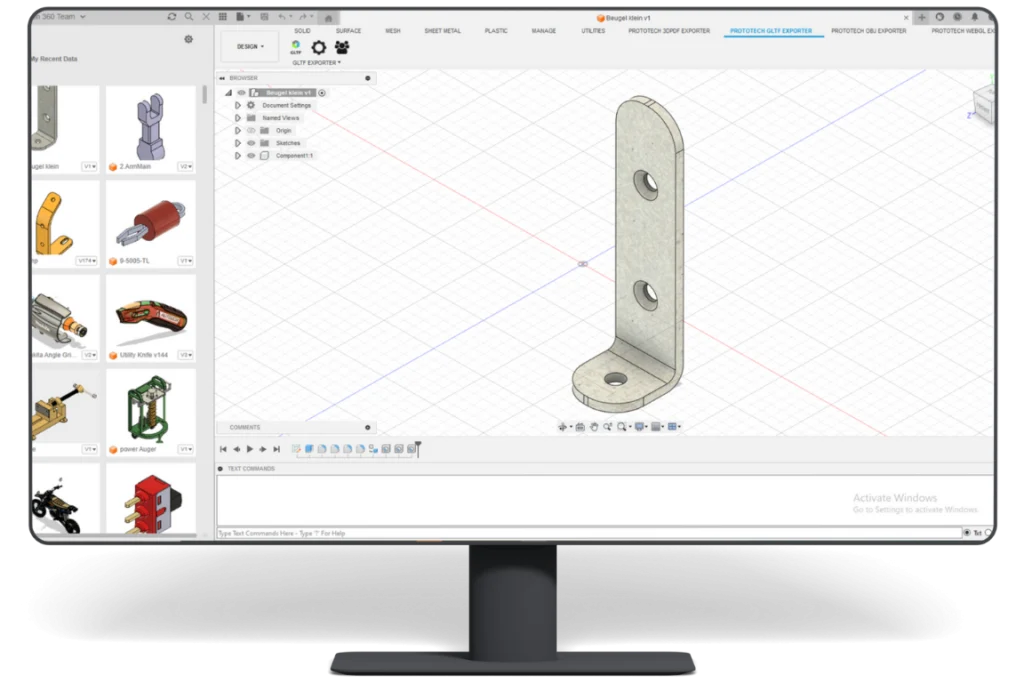


$59
Control to adjust mesh quality from preferences dialog.
Colors are exported.
Default compression which helps to reduce the file size as much as possible.
1. An option is provided to control the file size and quality by specifying the precision value.
2. glTF version 2.0 supported.
3. GLB Support.
4. Increasing precision value will increase the fineness and accuracy of the model as well as the file size.
Fixed:
Enhancement:
Fixed:
Enhancement:
Enhancement:
Fixed:
Enhancement:






