What are the Benefits, Features, and Components of an IFC File?
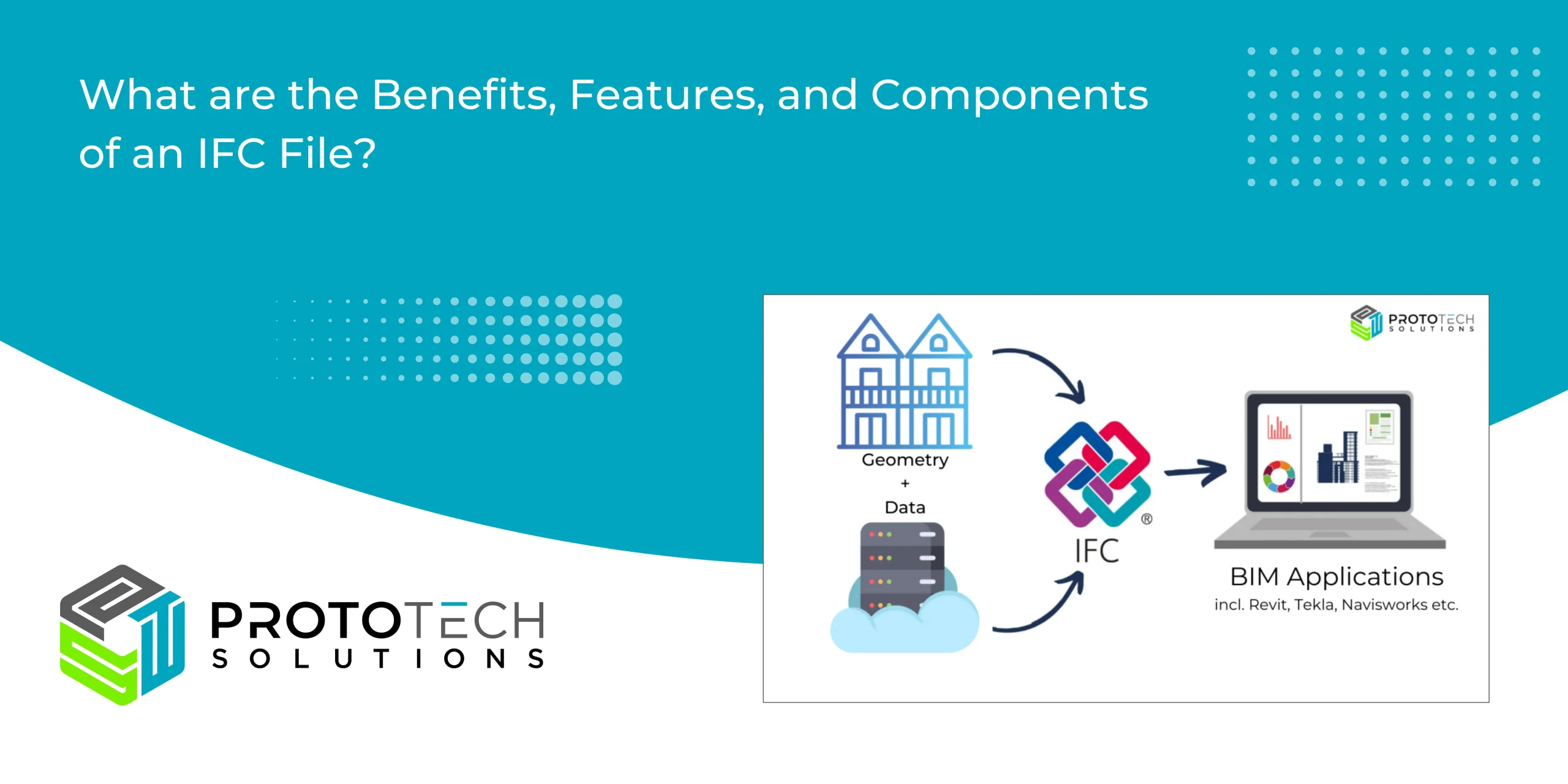
The ability to operate in an open system is essential when using a BIM authoring software platform such as Autodesk’s Revit or Bentley MicroStation’s MicroStation. These platforms include Autodesk’s Navisworks, ArchiCAD, AllPlan, AECOsim, Tekla’s BIMSight, and AECOsim.
If a large number of AEC industry professionals (including Architects as well as Mechanical and Electrical Engineers and Plumbing Engineers(MEP)) are working on a single project, how would the industry professionals interact while sharing models? What criteria do they use to determine which file format contains all of the necessary information? To what end are the models from different programs interconnected?
Open file formats, on the other hand, can be read and edited by anybody who is working on the project, as opposed to proprietary file formats, which can only be read by the software that developed them and by other authorized applications. The IFC – Industry Foundation Classes file format was developed to fill these holes; it is an open file format that permits the transfer of an information model without data loss or distortion.
In this blog, we’ll discuss Industries Foundation Class (IFC), a data model used in the architecture, engineering, and construction (AEC) industry.
When it comes to decrypting IFC, what exactly are they?
Building data models used in building design and construction projects across multiple software are interoperable thanks to the Industry Foundation Classes (IFC), an open standard. More information on the IFC model definition may be found at https://en.wikipedia.org/wiki/Industry_Foundation_Classes, which is open and registered by ISO as an International Standard ISO 16739-1:2018.
Design, procurement, construction, maintenance, and operation software programs all use IFC to communicate information. All object element types seen in the construction sector are defined in IFC Model View Definitions since they support property data as well as 3D geometry.
What is the function of the IFC file?
To this day, IFC is commonly used to transfer data between project participants so that it can be used in the model without any issues. Owners can request new facility designs from architects, contractors can request those designs, and architects can provide as-built models that include details about installed equipment and manufacturer information. Contractors can also provide these as-built models to owners upon completion of the project.
It is possible to encode the needed IFC data in a variety of forms, such as in XML, JSON, or STEP, and to send it through online services, import/export it in files, or manage it in a centralized or linked database.
End users will be able to export, import, and transfer data in the IFC format with the use of interfaces provided by the CAD/BIM authoring software platform suppliers. If a user wants to share something from one of their tools with another via IFC, they can do so. Using a BuildingSMART-certified platform for IFC data exchange is a recommended practice.
Components of an IFC file
The geometry of the project and other necessary elements are included in an IFC model file. Using an IFC viewer, it’s simple to see how the Building Information Model compares to IFC. In an IFC file, you’ll find the following details:
- Structure and relationships between diverse items in geometry
- Thermodynamic properties calculated from measurements
- Property value calculations for structures
- quantities needed to estimate costs.
- properties about their influence on the environment
Using Revit to Import and Export IFC
IFC data import and export protocols must be followed correctly to ensure compliance with the standards, according to BuildingSMART International, which has a list of specifications and a certification process in place. According to the information provided by buildingSMART, all IFC-certified programs are capable of reading, writing, and sharing data with other software solutions.IFC,.ifcXML, and.ifcZIP file formats are used to interchange IFC files between software applications. These formats may be found at https://technical.buildingsmart.org/standards/ifc/ifc-formats/
Autodesk’s Revit provides fully certified IFC import and export based on buildingSMART® IFC data exchange standards and additionally, there are apps available from the Autodesk App Store.
Import an IFC file in Revit
For import (to open or link an IFC file), Revit supports IFC files based on the following buildingSMART International (bSI) data exchange standards: IFC2x3, IFC2x2, and IFC2x. For import (link only), Revit also supports IFC files based on the bSI IFC4 standard.
A new model is created using the default template when an IFC file is opened (imported) in Revit.
- Open the File menu by clicking the File tab (IFC)
- Navigate to the IFC file you want to import and choose it in the Open IFC File Dialogue
- To open a specific file type, use the ifcXML or ifcZIP options under Files of type. Auto-Connect Elements can be disabled if you don’t want elements to join on their own
- To open the document, click on the Open button
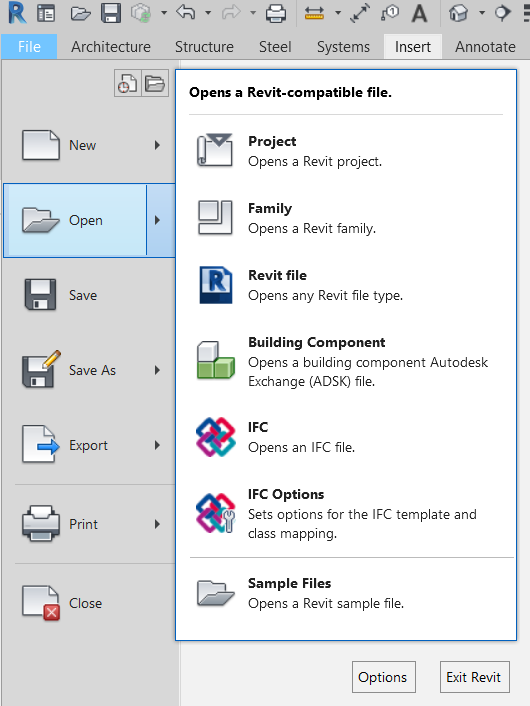
Fig 1: Import an IFC file in Revit
Export a model as IFC
When deciding on the export options for an IFC file, keep in mind what the file will be used for initially. Do we have to use a different editor software to process this data or will it only be utilized for coordination purposes?
For export, Revit supports the following standards: IFC4, IFC2x3, and IFC2x2.
- Make sure you have the IFC mapping file loaded before proceeding
- Choose IFC export options from the File tab’s Export Options menu
- For the File name, click Browse and select a folder where you want to save the IFC file in the Export IFC box
- Click Save after giving the IFC file a name
- To export, click on the Export button
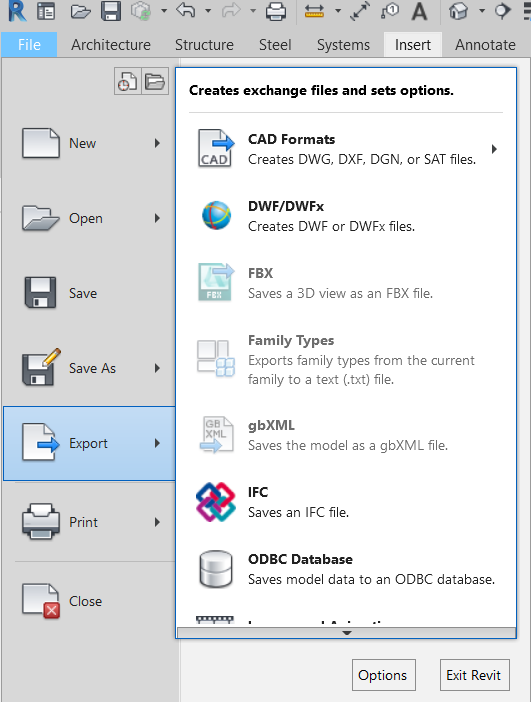
Fig 2: Export a model as IFC
Advantages of Using IFC in a project
This dynamic data schema, known as IFC, helps to organize model data and encourages teamwork among all project members.
Various project participants use their tools and software to work on the same model simultaneously to complete the project successfully. Project participants may have to manually enter data into the software or stop collaborating altogether if there is no standard means for sharing information.
It is now possible for all project participants to communicate information transparently thanks to the Common Data Environment (CDE) compliant with IFC. If a project’s software is IFC compliant, then sharing information and collaborating are made much easier.
As a result, the key advantage is linked to easy information exchange. The IFC also makes certain that information versioning does not affect information sharing throughout the project’s lifecycle. For instance, if the program complies with IFC standards, facility managers won’t have to be concerned about file versions when using new software. All IFC-compliant software will be able to make sense of the model’s data.
Conclusion
Building SMART-certified platforms can only export IFC files that meet IFC requirements and are created on certified platforms. For a typical project, IFC file requirements are usually specified for the three stages of design development: design idea, design development, and construction documentation. BIM data must be officially delivered at the end of each design phase, and an IFC dataset is normally required as part of the deliverable for the construction document stage.
Our team at ProtoTech Solutions is well-versed in Autodesk products such as Revit, and Navisworks, and also with BIM application development to provide our clients with IFC-based visualization and interoperability.