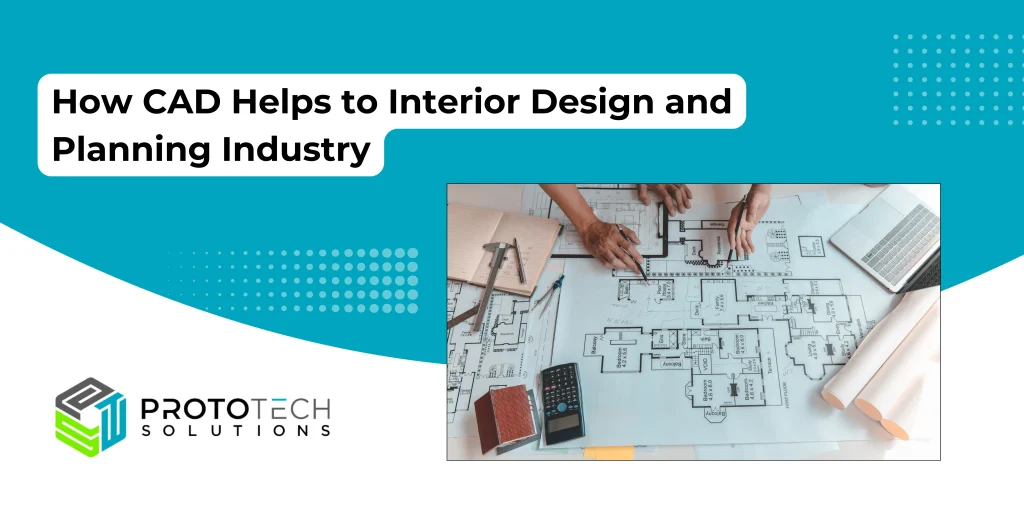Differences b/w Face level and Body level with and without Normals
Explanation of different export options:
- Export Normals: Normals are required for lighting calculations. If you are particular about the appearance (esp. lighting/shading) of your model then these should be exported. If you are only concerned about the shape or geometry of the model, then you can avoid exporting normals. The file size can reduce significantly if you do not export normals. Note that the difference in appearance may not be very significant for many models and it might be worth trying to export without normals if file size is an issue.
- Body Level Vs. Face Level: If you opt for body level, then the tessellation will be done on per body basis, meaning the lowest level of entity to be tessellated will be body. The faces are not traversed. The overall geometry and shape of the model will remain same, but the size of exported file can be reduced significantly. However, if there are colors at the face level, they will get ignored and a single color will be attached to the entire body. For face level, you will get the exact colors even if the faces in the same body have different colors. The file size will be large.
We have tried to demonstrate the effect of these options on a sample model in the following images. The results can vary based on the exact geometry of the model.
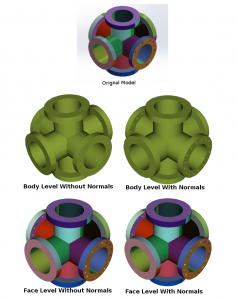
Author: Shilpa Bhartiya
Contact us:
info@prototechsolutions.com
ProtoTech Solutions