ProtoTech Solutions has released its latest version (v 1.4.0.0) of 3D Measure Up with new exciting features. ProtoTech’s 3D Measure Up Cloud Service application allows the users to accurately measure linear, along-surface and girth lengths on a 3D scanned body.
Features of this release
1.Measurement Info tab:
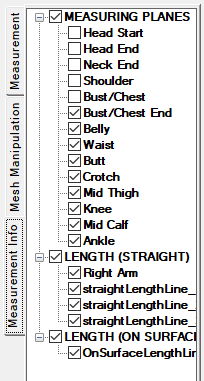
Fig 1: Measurement Info tab showing all girth and lengths
(both straight and on the surface) in Tree form
User can view all Girths and Length Measurements under the single tab in the form of tree. Whether they are girths from Measuring Planes, or Straight lengths or ‘On Surface’ lengths, they are properly classified and represented in the tree. User can also perform following operations on them:
- Hover on particular length to see its value
- Show/hide one or all of them through checkboxes
- Delete any Length (just by right click and selecting delete option)
- Rename any of the Length measurements
2.Mesh Manipulation/editing functionality
Quite often, the final model (e.g. OBJ/STL) that a user gets after scanning,
- Have gaps /holes (i.e. missing faces/triangles) in them
- Can have stray entities or unwanted parts that are not of interest to the user.
Many factors can be responsible for these behaviors like noisy or lossy scans or low precision/quality of the scan.
These problems may have an impact on the accuracy of girth/length measurements done using ‘3D Measure Up‘, so these features have been added.
- Have gaps/holes (i.e. missing faces/triangles) in them
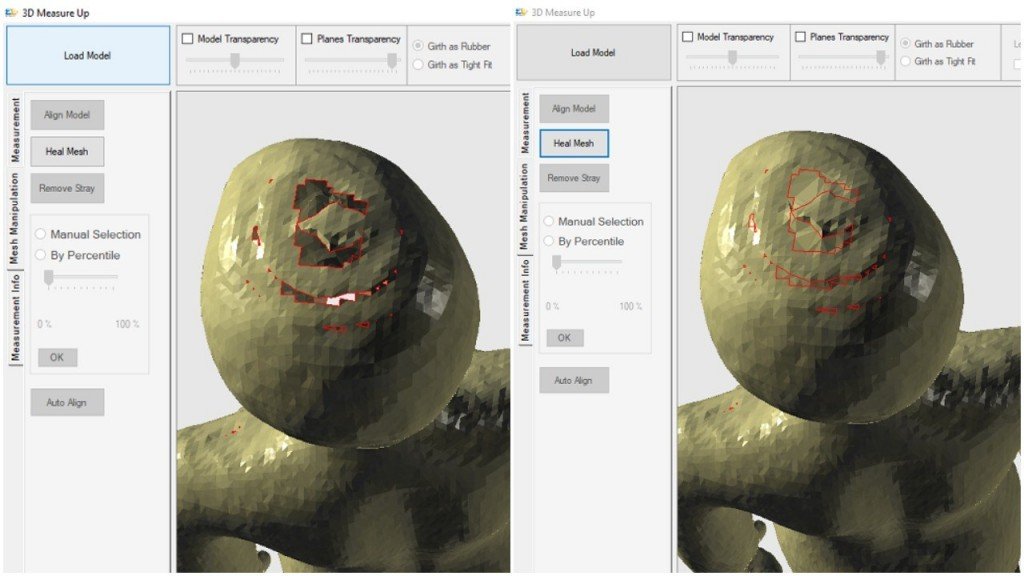
Fig 3: All gaps are detected and outlined in red color Fig 4: All gaps are healed successfully
(Before) (After)
User can use this feature to detect all the gaps /holes in the model and heal them.
- Can have stray entities or unwanted parts that are not of interest to the user.
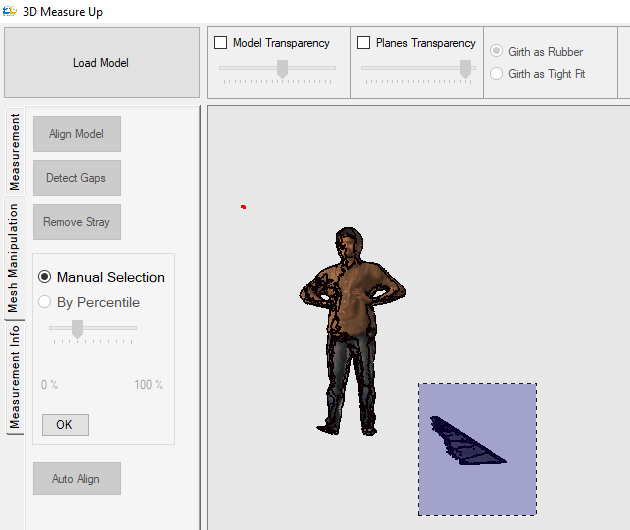
Fig 5: Removing of Stray entity manually
User can use this feature to remove any unwanted disjoint entities form the model.
Removal of stray entities can be done in two ways:
Manual Selection: By manually selecting disjoint entities and pressing the delete button.
By Percentile: By choosing desired Percentile (that will automatically select all entities whose triangle count is below that percentile for deletion) and pressing OK.
3.Export Length/Girth Information in CSV
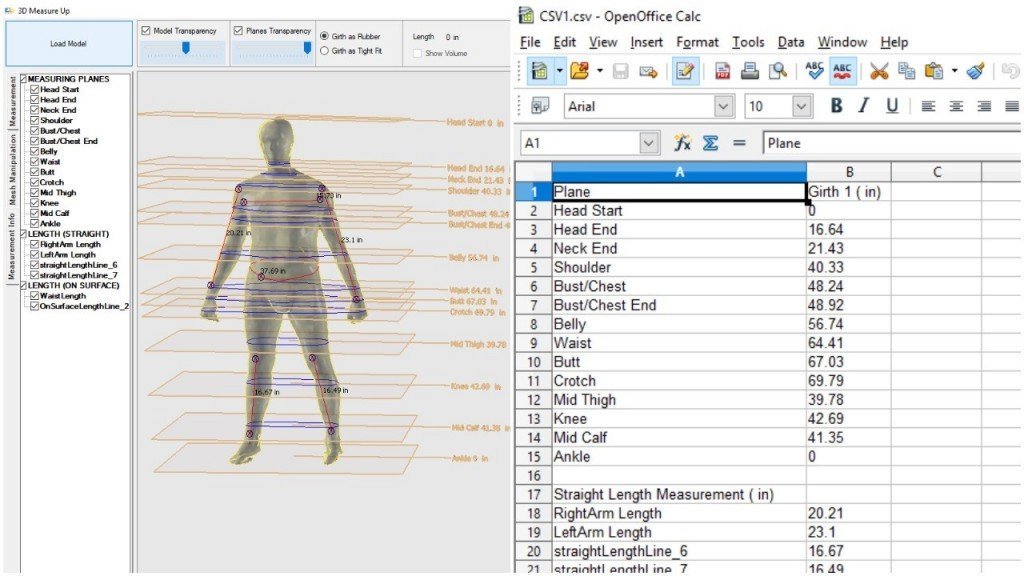
Fig 6: Left: All the length and girths as in Measure Info tab
Right: All Information exported to a CSV file
User can use this feature to export all the girth and length information (as visible in Measure Info Tab) to a CSV file.
4.Save and load the project (*.3dmp file)
Now user can save the current project with all girths and lengths, and open this project by loading project file (*.3dmp) which was already saved by the user.
5.Object manipulator for modifying the plane
User can use object manipulator to do translations or rotations of measure body planes along X, Y or Z axis.
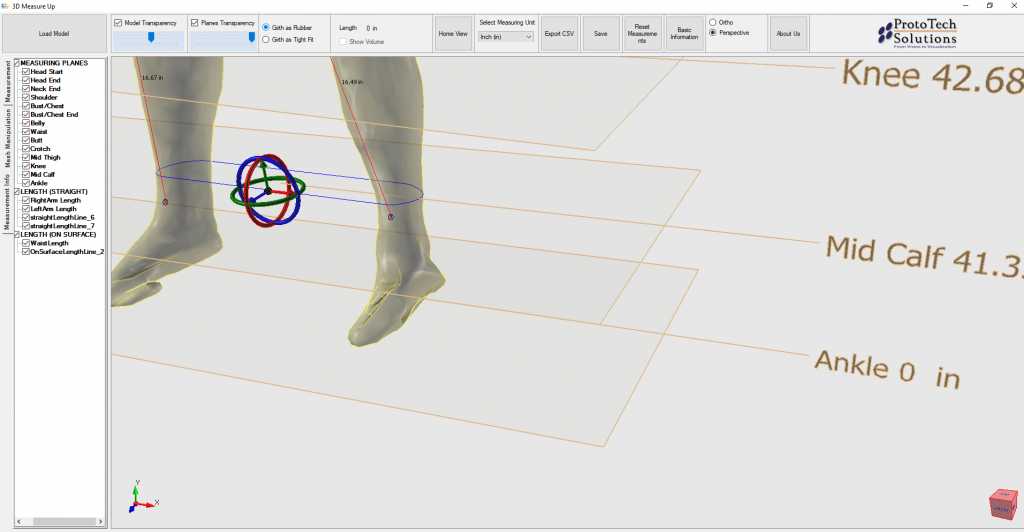
Fig 7: Object Manipulator that can be
Used to rotate/translate planes
Why to use 3D Measure Up?
- Allow the user to measure various dimensions on mesh files (Currently, OBJ and STL files are supported)
- Allow the user to measure girths on the model at any location
- Direct distance between any two points and on surface distance measurements are possible
- This tool is very useful for Human body measurements
- Some typical human body measurements are computed automatically on single click
- Model can be aligned for more accurate measurements
- Support Mesh cleanup and mesh healing functionalities
- Export data as CSV
- Save project and restore
- Measure volume of entire model or the selected portion only
Know more information on 3D Measure Up Cloud Service
About ProtoTech Solutions
ProtoTech is a custom software solutions company with skills in
- Development of 2D/3D based Engineering applications.
- AR/VR Development.
- 3D Desktop/Mobile/Web Visualization
- Engineering File formats & Data Interoperability Mobile/Web Engineering Apps Development
- Quality Assurance/Testing services.
For more information:
Contact us: info@ProtoTechSolutions.com
Visit us: www.prototechsolutions.com
