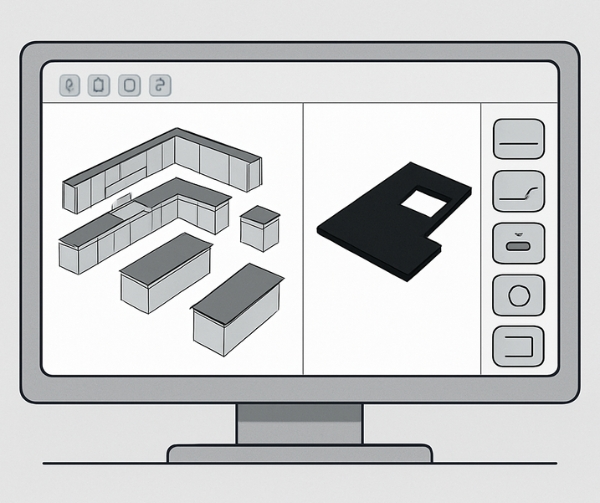Project Overview
Our client wanted an easy way to design and customize lab countertops and sinks. They needed a tool that could help plan and build tabletop structures for labs, whether designing an entire room or just a single piece. At ProtoTech Solutions, we built a custom application that makes this process simple and efficient. Design full room layouts, which automatically break down into individual pieces, or create and customize single pieces on their own. Users can either:
- Easy design options at both the room and piece levels
- Support for over 100 types of cutouts and edge styles
- Barcode-based tracking during production
- Direct integration with machines to generate toolpaths for manufacturing
This solution helps streamline lab surface planning and ensures everything fits perfectly from design to production.