Why is ProtoTech’s ‘STEP Exporter for AutoCAD’ plugin one step ahead than others on the marketplace?
STEP Technology is the most neutral format used to exchange data between CAD Systems. STEP (STandard for the Exchanges of Product model data) is an ISO standard (iso 10303) to represent 3D objects and related information.
STEP Exporter for Autodesk® AutoCAD is CAD translation software which exports CAD models into a STEP file (.step/.stp) on the local system.
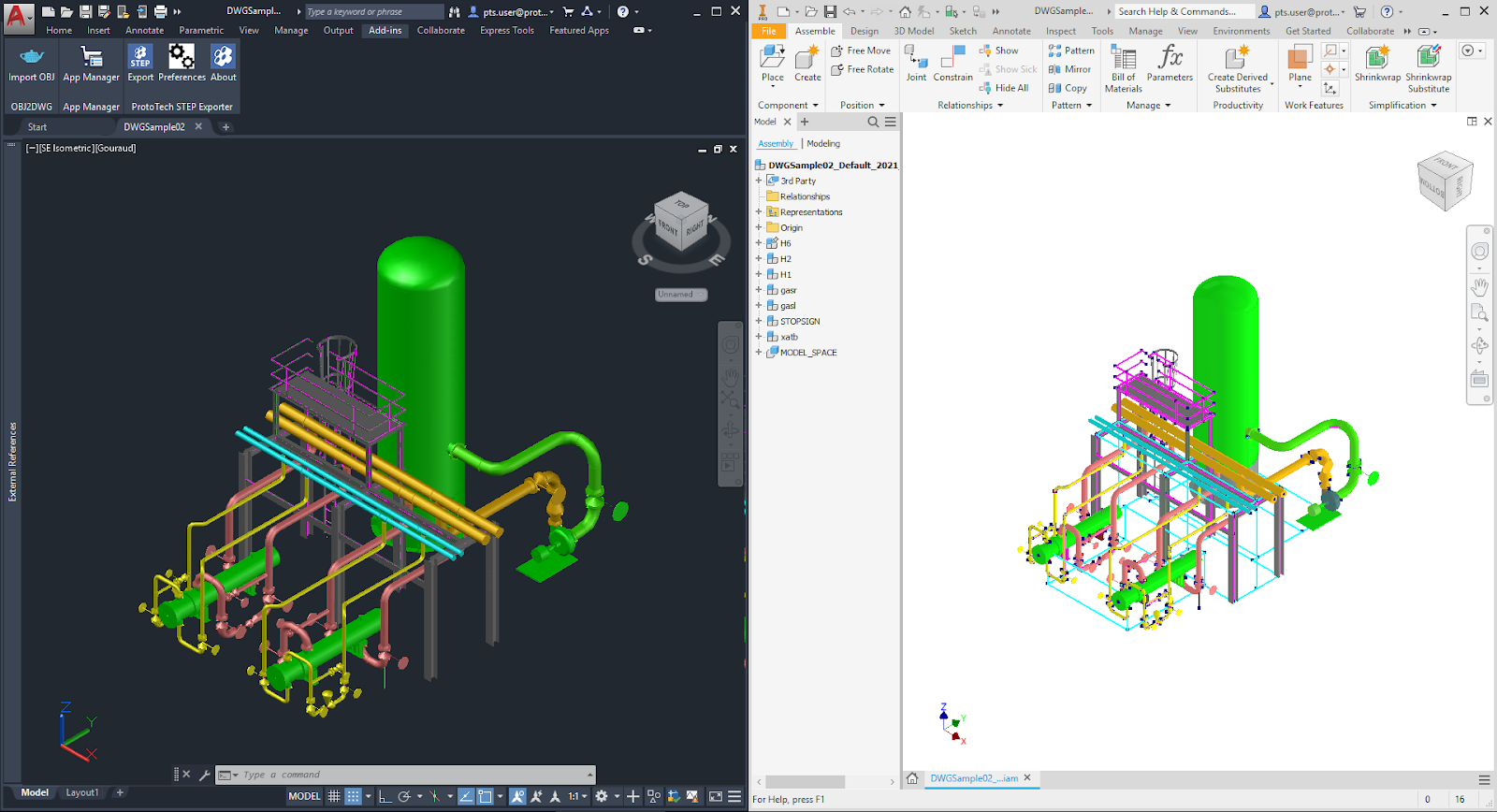
Fig. 1. Exported Model with STEP Exporter for AutoCAD
Detailed description of the Features of ProtoTech’s STEP Exporter:
1. Simple User Interface:
Simplicity is the main advantage of ProtoTech’s STEP Exporter for AutoCAD. It is very user-friendly, and a very efficiently designed GUI considering the user’s workflow.
2. Color export:
ProtoTech’s STEP Exporter for AutoCAD provides useful features to export color. Using this feature users can export colors present in AutoCAD models to STEP files.
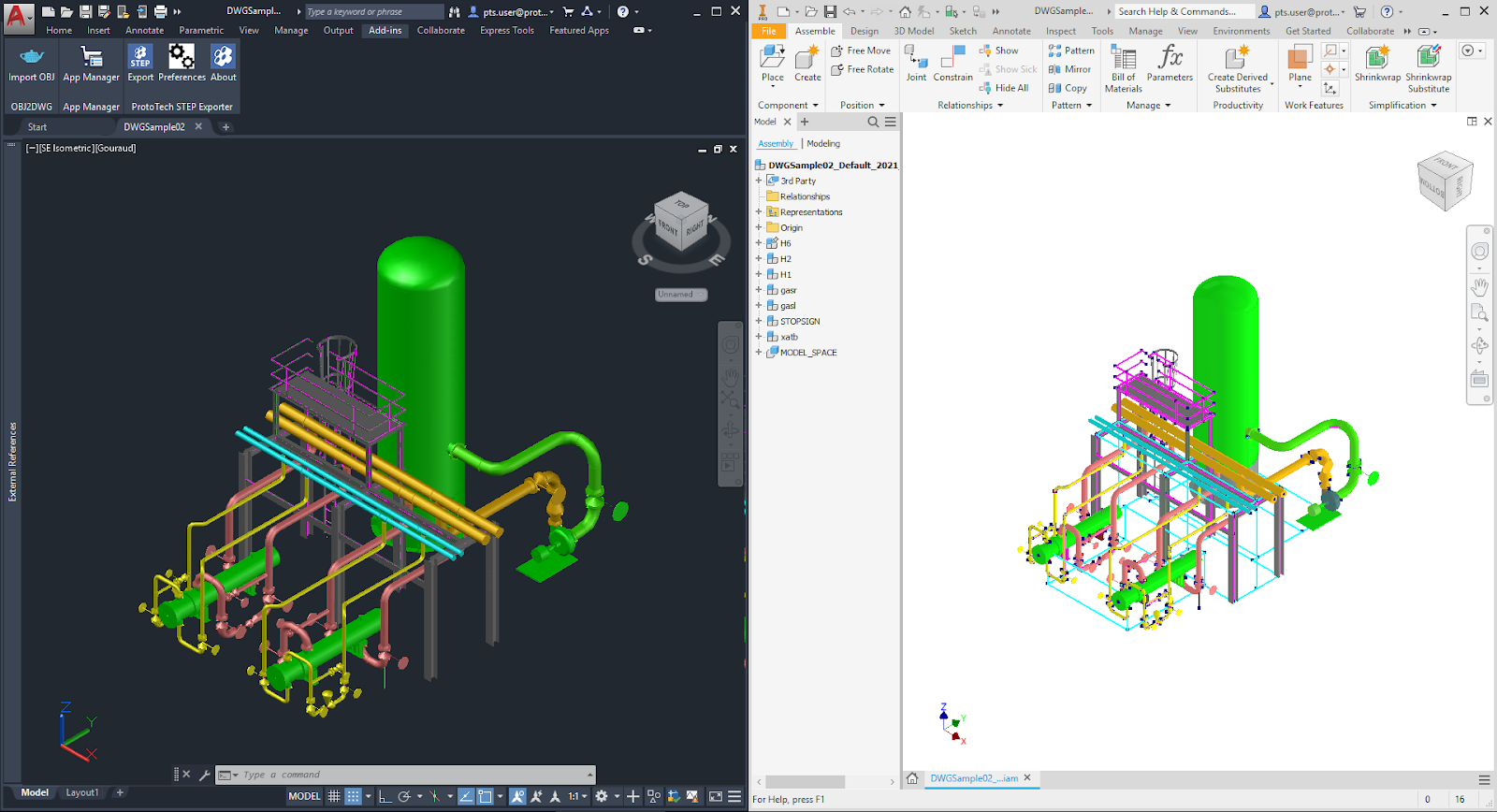
Fig. 2.Color is exported to STEP file
3. Application Protocols:
ProtoTech’s STEP Exporter for AutoCAD provides export of STEP file using various STEP application protocols like AP203, AP214 and AP242.
- AP203 supports Configuration Controlled Design
- AP214 supports Automotive Design
- AP242 supports Managed Model-Based 3D Engineering
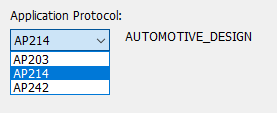
Fig 3. Select Application protocol to export
4. Wire Data Export :
- ProtoTech’s STEP Exporter for AutoCAD supports wired data export
- User can export wired data present in the model to STEP file

Fig. 4. Wired data exported in STEP file
In nutshell, supplementary functionalities supported by ProtoTech’s STEP Exporter for AutoCAD can be listed as below:
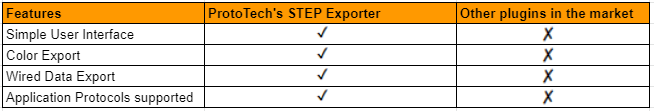
Fig. 5. Supplementary Functionalities
Please download ‘ProtoTech’s STEP Exporter for AutoCAD’ from the following link-
https://prototechsolutions.com/3d-products/autocad/step-exporter/
Author: Lalit C.
Contact us:
info@prototechsolutions.com
ProtoTech Solutions and Services Pvt. Ltd.



