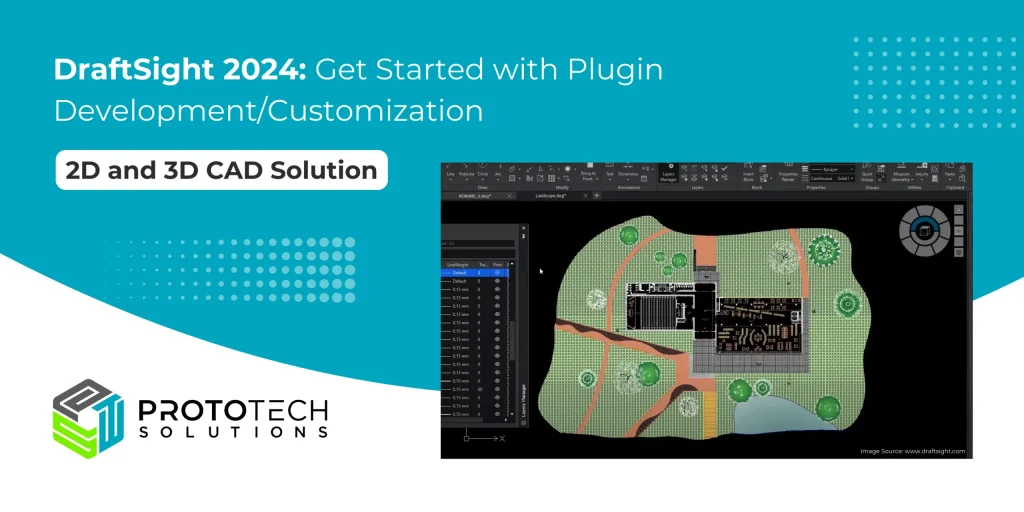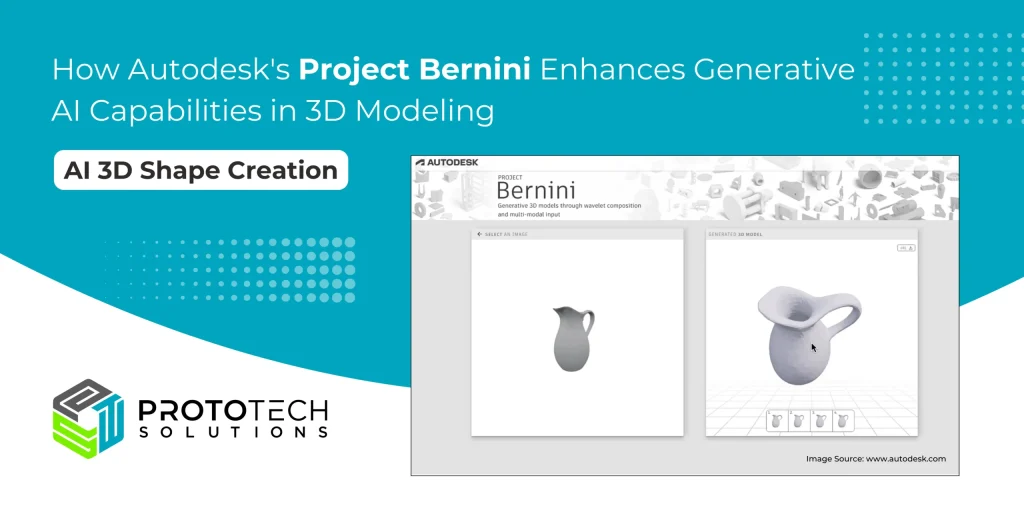How To Get MAC Address : Plugin Users
In order to find MAC Address, the following steps can be performed:
- For Windows 8: Press WinKey+R and enter command cmd.
- For Windows 7: Click on Start Menu and type cmd in Search Box. Press Enter or click the mouse on the searched cmd.
- Type getmac and press Enter. => You will see the MAC addresses of your active network adapters in the Physical Address column as below.
Author: Shilpa Bhartiya
Contact us:
info@prototechsolutions.com
ProtoTech Solutions