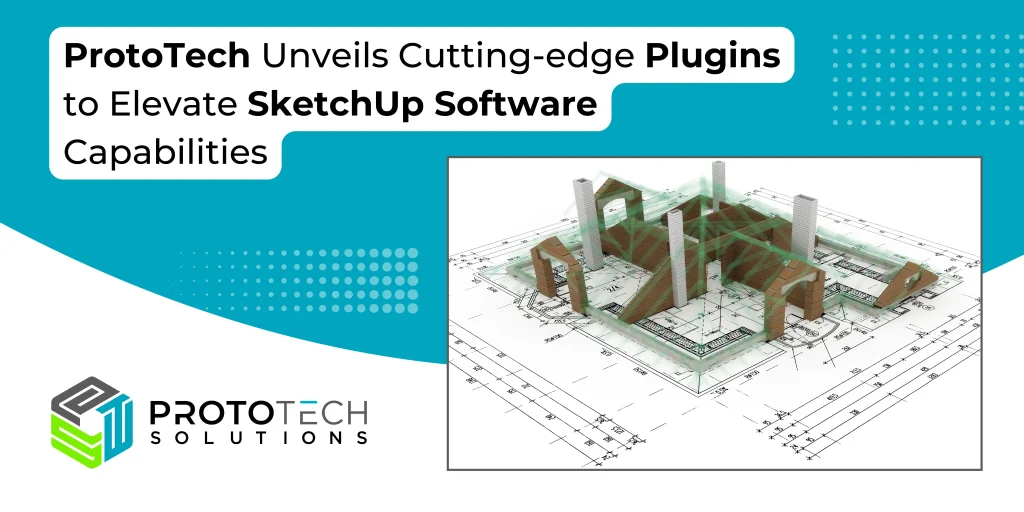Why Is the GLTF Exporter Essential for Enhancing 3D Workflow in Fusion 360?

What You Can Achieve with Autodesk Fusion 360
In the landscape of product development, speed, efficiency, and seamless collaboration are paramount. Autodesk Fusion 360 emerges as a game-changing solution, offering the complete package for design, manufacturing, and beyond. This all-in-one cloud-based platform seamlessly integrates computer-aided design (CAD), computer-aided manufacturing (CAM), computer-aided engineering (CAE), and printed circuit board (PCB) development. By uniting these critical aspects under a single umbrella, Fusion 360 empowers creators to transition swiftly from concept to reality, ushering in a new era of agility and innovation in product development.
- Flexible 3D modeling and design
- Innovative generative design
- Integrated CAD and CAM
- FEA verification, test, and simulation
- Unified electronics and PCB design
- Photo-realistic rendering and documentation
- Cloud collaboration and data management
- Push-button SPICE simulation
- Unlimited hierarchical schematic capture
The Need for GLTF Exporter in Fusion 360
In the dynamic world of 3D design and engineering, software tools that facilitate seamless collaboration, efficient workflows, and versatile compatibility are essential. Autodesk Fusion 360 is a renowned solution that combines CAD, CAM, and CAE capabilities in a single platform, enabling professionals to innovate across various industries. However, to truly enhance the 3D design experience, the integration of a GLTF (Graphics Library Transmission Format) Exporter becomes crucial. This article delves into the significance of GLTF Exporter for Fusion 360 and highlights why ProtoTech’s GLTF Exporter stands out as a premier choice.
- Web-Friendly Format: One of the key advantages of GLTF is that it is a web-friendly format designed for efficient transmission and loading of 3D models. As industries increasingly embrace online collaboration and virtual experiences, the ability to share 3D designs easily on the web is a major asset. A GLTF Exporter empowers Fusion 360 users to effortlessly share their creations with clients, collaborators, and stakeholders, fostering better communication and understanding.
- Universal Compatibility: GLTF has gained widespread adoption as a universal 3D format, compatible with a wide range of platforms, applications, and devices. Whether it’s for use in virtual reality (VR), augmented reality (AR), gaming, or web applications, exporting 3D models in GLTF ensures that the design retains its integrity and quality across different environments. Fusion 360’s integration with a GLTF Exporter enhances the software’s versatility, enabling designers to explore various avenues for their creations.
- Efficient Resource Management: GLTF files are compact and optimized, making them suitable for efficient storage and real-time rendering. This optimization doesn’t compromise visual quality, ensuring that complex designs can be loaded and displayed smoothly even on resource-constrained devices. This is especially valuable for design reviews, presentations, and demonstrations, where fluid rendering can significantly impact the audience’s perception of the design’s intricacies.
- Interactive 3D Documentation: Fusion 360 is often used to create detailed product designs and prototypes. With a GLTF Exporter, these designs can be embedded in interactive 3D documentation, providing a more engaging and informative way to present complex concepts. By allowing users to rotate, zoom, and examine every angle of a design, the GLTF format enhances the communication of design intent and functionality.
Choosing ProtoTech's GLTF Exporter for Fusion 360
ProtoTech’s GLTF Exporter emerges as a standout choice for Fusion 360 users seeking a seamless and powerful solution for exporting their designs:
- Feature-Rich Conversion: ProtoTech’s GLTF Exporter offers comprehensive features, ensuring that the exported GLTF files faithfully represent the original Fusion 360 designs. This includes support for geometry, textures, animations, and metadata, resulting in a true-to-life representation of the model.
- Simplicity and Integration: The plugin seamlessly integrates into the Fusion 360 environment, minimizing the learning curve for users. With an intuitive interface and straightforward settings, designers can effortlessly export their designs in GLTF format without navigating through complex processes.
- Customization Options: ProtoTech’s exporter provides users with the ability to customize export settings to suit specific project requirements. This level of flexibility ensures that the exported GLTF files are optimized for their intended use cases, whether it’s for online viewing, real-time rendering, or integration into other applications.
- Proven Expertise: ProtoTech is a well-established name in the field of 3D software development. Their experience and commitment to quality make their GLTF Exporter a reliable choice for professionals who demand excellence in their design workflows.
What Our Customer Are Saying About Us
“ProtoTech’s ‘GLTF Exporter for Autodesk(R) Fusion 360™’ plugin is the fastest, simplest way to get GLTF files out of Fusion 360 and ready for AR. Highly recommended!”
Kent Solberg, Principal, Solberg Design
Conclusion
In a world where 3D design and collaboration continue to evolve, the a need for versatility. Integrating a GLTF Exporter into Autodesk Fusion 360 opens new avenues for design communication, collaboration, and presentation. Among the various options available, ProtoTech’s GLTF Exporter stands out as a comprehensive and user-friendly solution that empowers Fusion 360 users to harness the full potential of their 3D designs.