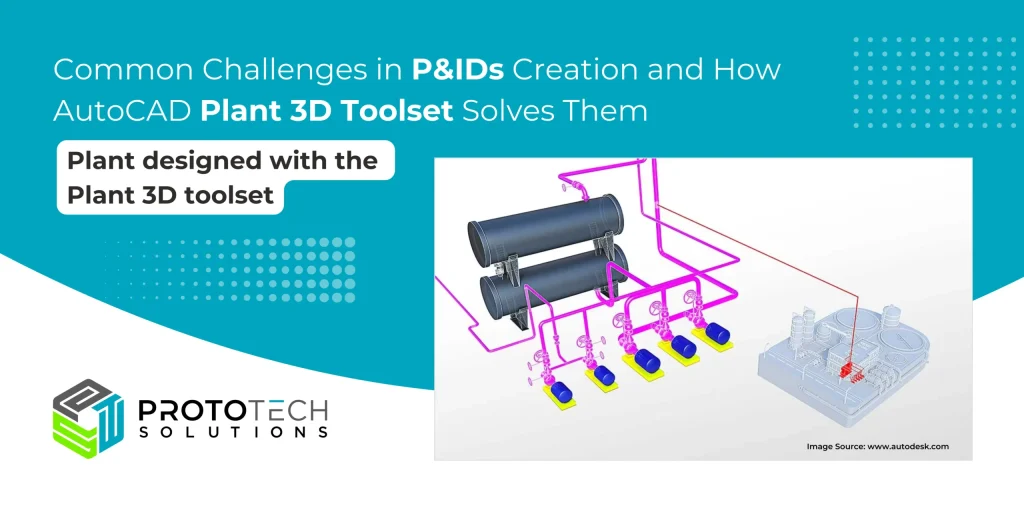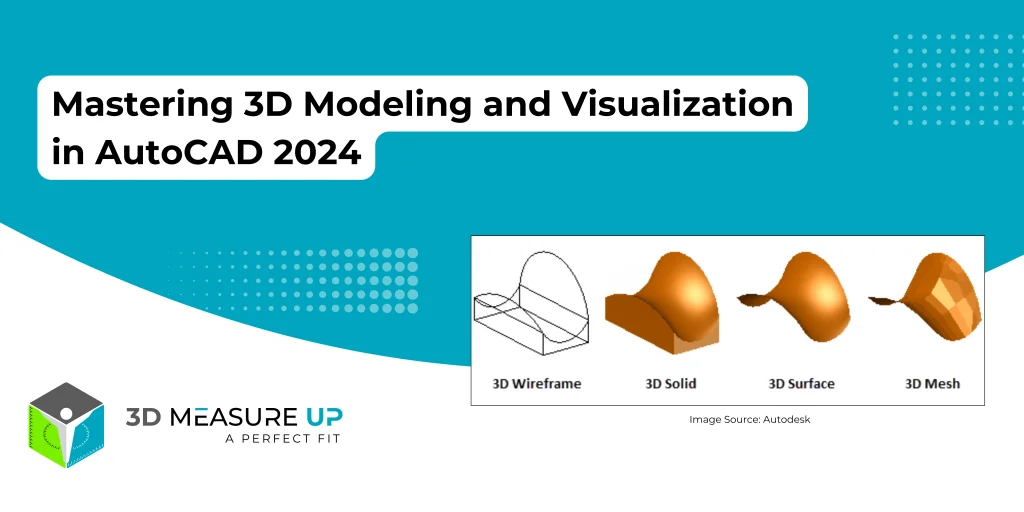Exploring the World of 3D Models: SketchUp 3D Warehouse

Introduction
Trimble SketchUp’s 3D Warehouse, a renowned free 3D model library, has revolutionized model discovery with its latest innovation: Image Search. This visually-driven search function empowers users to find models effortlessly, taking the exploration of the 3D Warehouse to new heights. Say goodbye to cumbersome searches and embrace a more intuitive and efficient way of discovering the perfect 3D models for your projects.
In the ever-evolving landscape of design and architecture, 3D modeling has become an indispensable tool. Among the plethora of 3D modeling software available, SketchUp stands out as a popular choice for its intuitive interface, versatility, and powerful capabilities. At the heart of SketchUp’s success lies the “SketchUp 3D Warehouse,” an expansive online repository of user-generated 3D models that has revolutionized the way designers, architects, and hobbyists approach their creative projects. In this blog, we’ll take an in-depth look at the SketchUp 3D Warehouse, its features, benefits, and the impact it has had on the world of 3D modeling.
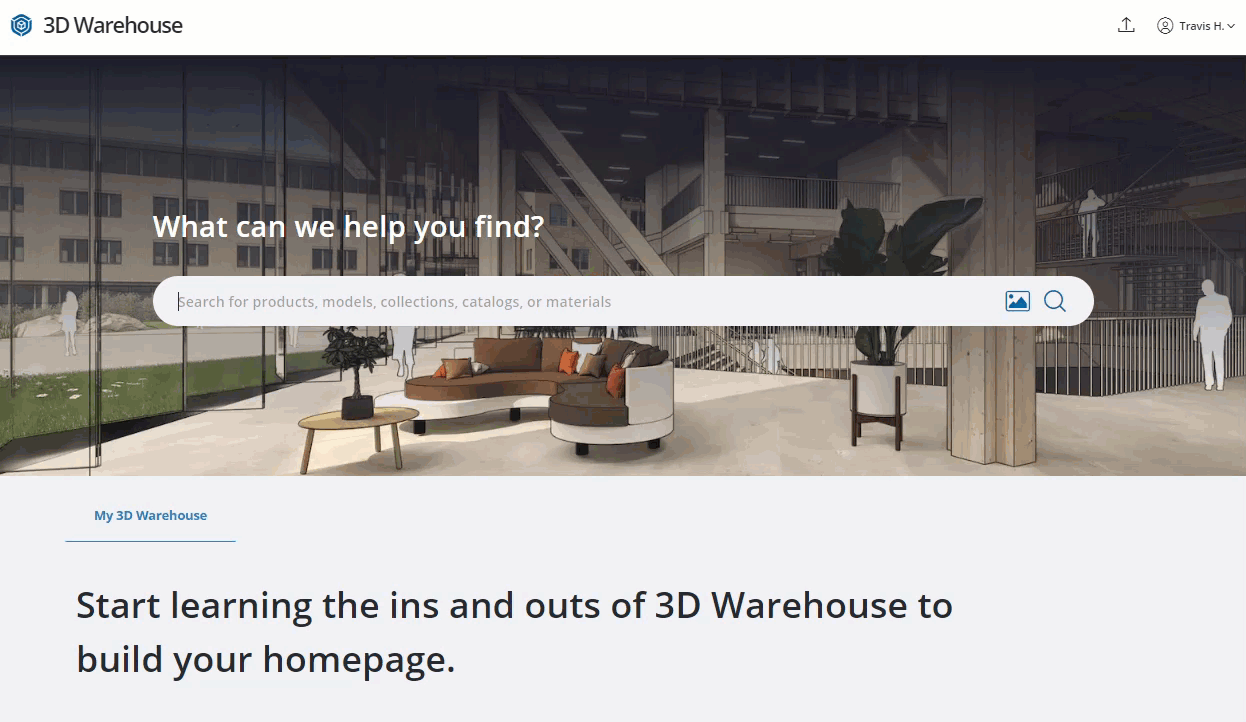
Understanding SketchUp 3D Warehouse
Imagine having access to a vast collection of 3D models covering everything from architectural landmarks to household furniture, all readily available. The SketchUp 3D Warehouse is precisely that—a virtual treasure trove of user-created 3D models that spans an incredibly diverse range of categories and styles. Whether you’re designing a virtual environment, planning a home renovation, or conceptualizing an urban landscape, the 3D Warehouse likely has the resources to bring your vision to life.
A Community-Driven Platform
One of the most intriguing aspects of the SketchUp 3D Warehouse is its community-driven nature. Users from all walks of life, including professionals, hobbyists, and students, contribute to this platform, sharing their 3D creations for others to use. This collaborative approach has transformed the 3D modeling experience, turning it into an ecosystem where knowledge-sharing, feedback, and creativity thrive.
The 3D Warehouse’s user-generated content ensures that the repository is continually expanding, making it a living and breathing entity within the SketchUp universe. As a result, designers can draw inspiration from the works of others, modify existing models to suit their specific needs, or even remix multiple models to create entirely new and unique designs.
Seamless Integration with SketchUp
SketchUp’s commitment to user convenience is evident in its seamless integration with the 3D Warehouse. Accessing the vast library of models is as simple as opening a window within the SketchUp software. This integration streamlines the design workflow, allowing users to find and import relevant 3D models directly into their projects without the hassle of navigating external websites or file directories.
The ability to access the 3D Warehouse from within SketchUp ensures that designers can experiment with different design elements, test ideas rapidly, and make informed decisions throughout the creative process. This tight integration sets SketchUp apart from other 3D modeling software, providing a competitive edge that benefits both beginners and seasoned professionals.
Effortlessly convert SketchUp designs to interactive 3D PDFs with precision using the 3D PDF Exporter. Enhance collaboration and presentation.
Diverse Array of 3D Models
The SketchUp 3D Warehouse boasts an astonishing array of 3D models, covering an extensive range of categories. Architecture enthusiasts can find detailed models of famous landmarks and buildings from around the world, enabling them to study and incorporate iconic structures into their projects. Interior designers can explore an assortment of furniture pieces, lighting fixtures, and decor items to enhance their virtual spaces.
For those in the gaming and entertainment industries, the 3D Warehouse offers an abundance of character models, props, and environments, simplifying the creation of captivating virtual worlds. Additionally, hobbyists and DIY enthusiasts can discover models related to woodworking, crafts, and home improvement, making it an excellent resource for weekend projects and renovations.
Quality Assurance and Ratings
Given that the content is user-generated, there might be concerns about the quality and accuracy of the models. However, SketchUp ensures a level of quality assurance through its user review and rating system. Each 3D model uploaded to the 3D Warehouse is accompanied by user feedback and ratings, enabling other users to gauge the reliability and usefulness of the model.
This rating system incentivizes users to create high-quality, accurate, and visually appealing models, as positive feedback and high ratings increase the model’s popularity and exposure. Consequently, designers can confidently select models with higher ratings, ensuring their projects maintain a professional standard.
Contributing to the Community
While the SketchUp 3D Warehouse is a treasure trove for designers seeking pre-made models, it is also an excellent platform for those looking to share their creations with the world. Aspiring 3D artists and designers can contribute to the community by uploading their own original models. This fosters a culture of knowledge-sharing, where users can learn from one another, receive feedback, and collaborate on projects.
The act of contributing to the 3D Warehouse not only benefits others but also allows designers to showcase their skills and creativity to a global audience. For students and beginners, this can be a stepping stone into the world of 3D modeling and a way to build an online portfolio.
Copyright and Licensing Considerations
Given the nature of user-generated content, copyright and licensing considerations are of paramount importance. SketchUp emphasizes the significance of respecting intellectual property rights and encourages users to upload only those models they have the right to share.
To maintain transparency and adhere to licensing regulations, SketchUp offers a licensing option for users to specify how others can use, modify, and distribute their uploaded models. By respecting these licensing terms, designers can avoid legal complications and ensure ethical use of the shared content.
The Future of SketchUp 3D Warehouse
As technology continues to advance, the future of the SketchUp 3D Warehouse looks promising. With ongoing developments in 3D modeling, augmented reality, and virtual reality, the 3D Warehouse is poised to adapt and evolve alongside these innovations.
Additionally, as the user base continues to grow, the repository will expand even further, encompassing new categories and diverse models. The collaborative spirit of the SketchUp community will continue to flourish, nurturing a dynamic environment for designers to thrive.
How Do I Download Models from 3D Warehouse?
To download premade models from the 3D Warehouse into Google Earth, follow these steps:
- Navigate to the 3D Warehouse using your web browser
- Use the Search box to find and open the desired model you wish to download.
- Once on the model details page, click the Download button, and a list of available SketchUp and Google Earth versions will appear.
- Choose the version that best matches your Google Earth software on your computer.
- A dialog box will prompt you to either open the model with SketchUp or save the file.
- Click “Open with Google Earth” (default option), and watch as Google Earth opens, displaying the model precisely at the designated location.
In Conclusion,
The SketchUp 3D Warehouse has significantly transformed the world of 3D modeling. Its extensive collection of user-generated content, seamless integration with SketchUp, and collaborative community has revolutionized the design process for professionals and enthusiasts alike. From architects and interior designers to game developers and hobbyists, the SketchUp 3D Warehouse has become an invaluable resource, fostering creativity and enabling individuals to bring their imaginative visions to life.
Whether you’re an aspiring designer seeking inspiration or an experienced professional looking to expand your library of resources, the SketchUp 3D Warehouse invites you to explore its vast universe of 3D models and join a global community of passionate creators. So, immerse yourself in this captivating world of creativity, where possibilities are limitless, and designs know no bounds.