A 15 Minute Guide to Automating Your Testing Using Squish

Overview
Human brains are highly biased towards processing visual information. It is said that visual sensory input contributes to 70% of the total input that we process. No wonder we have a very wise and old adage “A picture is worth a thousand words”. “We were never born to read,” says neuroscience and reading researcher, Maryanne Wolf, in her book, Proust and the Squid: The Story and Science of the Reading Brain. So, let us see how visualization has impacted healthcare.
Why Squish?
- Efficient and agile GUI automation
- Hybrid technology apps
- Cross-collaborative QA
- Multiple automation testing methodologies:
- Functional testing,
- Regression testing,
- Keyword-driven testing,
- Stress testing,
- Remote testing,
- Batch-driven testing,
- User interface testing, etc.
Powerful features of Squish
- Support for Fully Integrated Behavior-Driven Development (BDD) and Testing is provided
- Smart Test Recording and Playback capability is available
- Test Verification and validation is supported
- OCR – Optical Character Recognition
How Does Squish Work?
- Squish recognizes and analyzes the Applications under the Testing Process (AUT). The QA team uses Squish to identify and analyze the applications being tested, including those designed for Mac, Windows, mobile devices, and web platforms.
- The design of the software ensures that any malfunctions do not impact the execution of test automation.
- Test artifacts and crucial elements are stored safely in an accessible location, while Squish software operates in its stream independently from the application’s stream.
- Squish provides a server interface to facilitate the management of functional and data flow between the test execution stream and the applications being tested.
- With Squish, you can perform automated test execution, run software tests in parallel on several applications, and automate tests remotely.
- The squish runner plays a crucial role in enabling software to function as per the instructions outlined in the automation script during testing.
- Using the user interface toolkit bindings and by interacting with the application being tested, testers have full command over the entire test automation process.
- Using a dedicated IDE tool, Squish enables the user to execute test artifacts, monitor progress, and conveniently analyze the test results.
Key Features of Squish Test Automation Tool
- Agile and Efficient GUI Automation
Customization of test run times, early detection of regressions before they reach the QA team, and faster availability of feedback can be achieved.
- Ensure the Best Application Quality
It can seamlessly interact with the user interfaces of multi-technology applications or programs having several toolkits in an automated and native manner.
- Behavior Driven Development
Squish fully supports a software testing technique called Behavior-Driven Development (BDD) which is known for its agility and innovation in producing high-quality applications for organizations. By bringing together stakeholders of both business projects and technical projects, BDD is a collaborative approach that Squish fully endorses.
- In-built Server
Squish’s built-in server keeps a secure log of all application testing data and provides a testing suite and integrated development environment (IDE) tool.
- Supports Multiple Scripts
The software provides excellent test management capabilities and supports multiple scripting languages such as Python, Ruby, JavaScript, Tcl, and Perl, among others.
- Automatic Test Recording
Squish provides automatic recording of automation tests and identification of high-level elements and communication, streamlining the testing process.
- Top Quality Verification
Squish provides the Pick and Verification Points tools for authenticating test element properties, verifying table values, and comparing images during the testing process.
- Distributed Batch Testing
In addition to its other features, Squish provides a distributed batch testing capability that allows you to develop and employ a batch script library and target either specific parts of the application under test (AUT) or the entire AUT.
After analyzing the comprehensive report, testers can verify individual batch results, identify and describe regressions, and ultimately generate a summary report of the automated testing process.
- One-click Integrated Control
With Squish, users have access to one-click integrated remote control for nearly all targets, as well as a broad range of integration options with ALM, Software Project Management, Builds Integration, Continuous Integration, and Test Management.
- Stable and Authentic Test Reports
Aiding in the creation of authenticated and stable test scripts, the multi-user automation testing tool streamlines the process of troubleshooting, maintenance, and test creation.
- Comprehensive Test Automation Package
Squish provides a complete testing solution that includes image-based, object-based, and optical character recognition functionalities.
Enabling organizations to carry out test automation with ease and achieve smooth operation of applications, ensures a flawless user experience.
Squish Getting Started Guide
How to record and run test cases:
Step 1: Create a test suite.

Img: 1
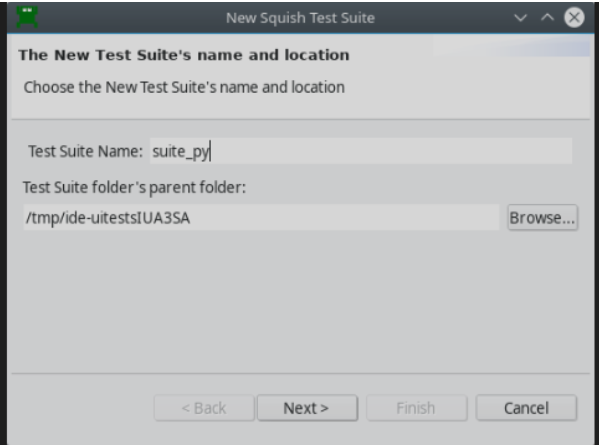
Img: 2
Step 2: Click on the new test case and Create a test case.
Step 3: Click on the start recording.

Step 4: Perform the various activities.
Step 5: Users can also insert comments.
Step 6: Click on the stop recording on the control bar.
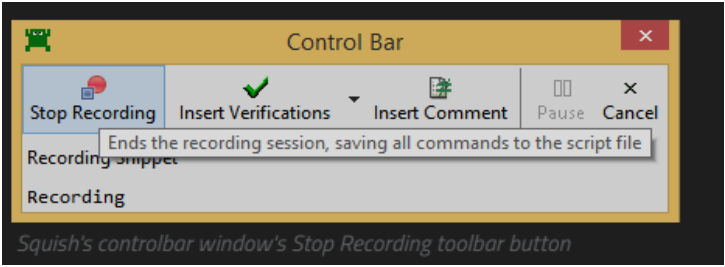
Step 7: As the user clicks on the stop recording button, the user will be able to see the script that the user has recorded.
Step 8: Click on the run button to execute the script, results will be displayed.
Final Thoughts
In conclusion, Squish IDE can automate many manual tasks related to script writing, eliminating redundancy and monotony. This GUI automation not only improves product quality, but also increases the speed and coverage of tests while saving time, energy, and money. If you have any questions or concerns about the above topic, please feel free to talk with our experts.