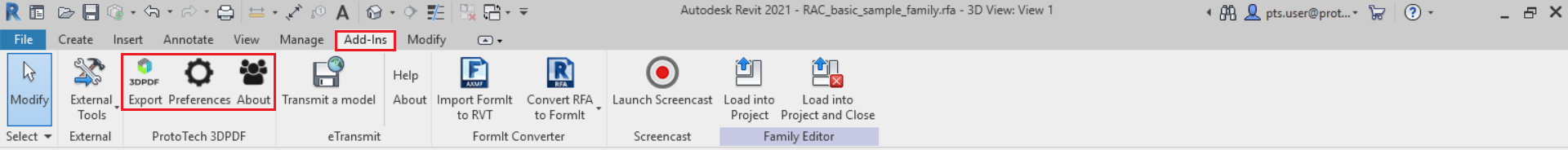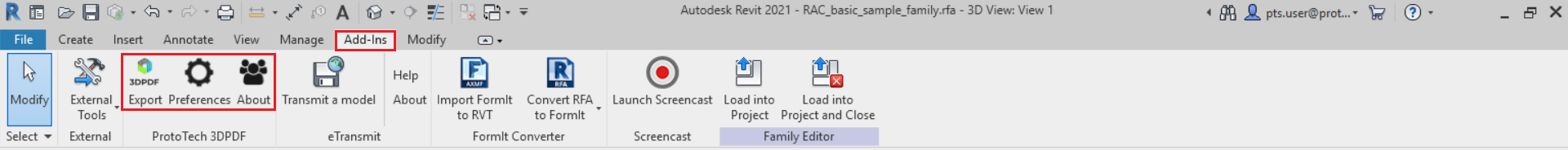0
- No products in the cart.


With Automation license, you will be able to call a function from your plugin (on the same host application) and export the file without requiring a user intervention.
Advantages of Automation Licence are:
[testimonial_view id="31"]
| Version | Release Date | What’s new |
| 5.2.21244.3359 | 06/09/2021 | Enhancement :
|
| 5.1.21190.3341 | 13/08/2021 | Enhancement :
|
| 4.8.21062.3308 | 16/03/2021 | Enhancement :
|
| 4.7.20260.3249 | 22/10/2020 | Enhancement :
|
| 4.6.20020.3182 | 04/02/2020 | Enhancement :Added license reset functionality. |
| 4.5.19249.3115 | 23/09/2019 | Fixed: License issue fixes. |
| 4.4.19134.3040 | 06/06/2019 | New Feature: Watermark Support. Enhancement: Upgraded licensing system. Fixed: Position of the 3D model in template corrected |
| 4.3.0.0 | 25/04/2019 | Enhancement:
|
| 4.2.0.0 | 11/15/2018 | Enhancement:
|
| 4.1.0.0 | 09/14/2018 | 1.Enhancement: Added support for RPC entities 2.Enhancement: Added option for the user about opening the file after export 3. Fixed: Disable measurement was not working 4. Fixed: PDF attachments were not exported if templates are used. |
| 4.0.0.0 | 05/29/2018 | 1. Enhancement: Added support for Autodesk Revit 2019. 2. Enhancement: Added support for Textures 3. Fixed: Colors were not getting exported for specific models. |
| 3.1.0.0 | 03/8/2018 | 1.Feature: Added support for the user-defined page size of 3D PDF. 2. Fixed: Rebar entities were not exported. 3. Fixed: Application was crashing for some types of pdf templates 4. Fixed: 3D PDF data cannot be placed on any page of template pdf |
| 3.0.0.0 | 07/21/2017 | 1. Update: Added support for Revit 2018. 2. Update: Updated technical support contact details. |
| 2.4.0.0 | 10/20/2016 | 1. Feature: Added ability to export Revit Link model. |
| 2.3.0.0 | 10/05/2016 | 1. Supported Revit version 2017. 2. Feature: Option to disable measurement tool in exported 3D PDF. This helps protect your model IP. 3. Feature: Option to add external files of any format(e.g. quotation, specs etc.) as attachments in exported 3D PDF. 4. Fixed: Problem of colors not getting exported for some models. |
| 1.7.0.0 | 10/14/2015 | 1. Greatly simplified license activation process. Please note: Existing customers who have already activated the product will have to contact our support to request for a key for reactivation after installing this update. |
| 1.6.0.0 | 07/29/2015 | Fixed issue with license activation. |
| 1.5.0.0 | 06/08/2015 | Enhancement:
|
| 1.4.0.0 | 04/20/2015 | Supported Revit version 2016. |
| 1.3.0.0 | 02/20/2015 | Enhanced:
|
| 1.2.0.0 | 02/09/2015 | Added instancing support (reduces exported file size). |
| 1.1.0.0 | 11/11/2014 | Fixed:
|
| 1.0.0.0 | 06/13/2014 |
|
George is investigating the possibilities of converting 3D laser scans to a file format that could be used universally in facility management. During the analysis, he came across our product that would help build 3D PDFs from Revit files.
ProtoTech Solutions is a leading provider of 3D software technology solutions. We are experts in 3D visualization, data interoperability and cloud & mobile application development.