What is Quality Assurance in web development? Why is website QA important?
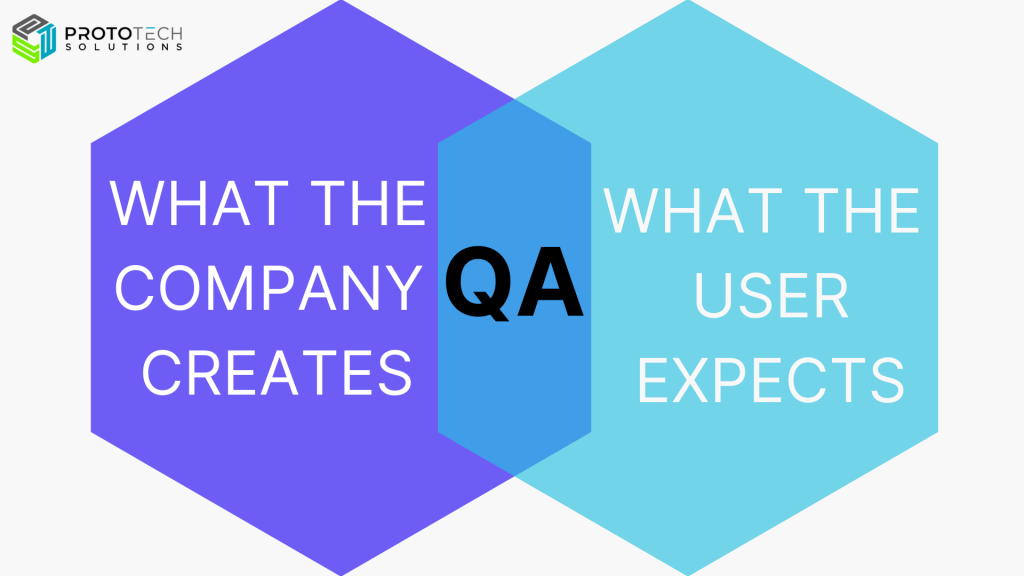
What is the purpose of QA? Methods, Steps, and Examples
Professional website creation requires a business owner to have a quality website, and quality assurance is an essential component of this process.
Quality assurance is the process of testing a website to find faults, flaws, or oversights that may not have been discovered during web design and web development before the website goes live.
A website or web app is the online business counter. As such, it should be elegant and easy to use. A well-designed website will lose clients if it doesn’t perform properly or has annoying issues.
Website Quality Assurance (QA) guarantees users have a functional user interface and the best possible user experience. It evaluates a website or online application for faults that were missed during design and development.
Generally, quality assurance entails the following:
- Testing of requirements
- Evaluation of the design
- Functionality evaluation
For WordPress website building services, ProtoTech’s professionals use bespoke code and third-party plugins, which necessitates quality assurance and testing.
Testing of requirements
Requirement testing takes into account the client’s requirements and any design documents approved by the client. A QA tester creates a list of expectations and needs and utilises them to evaluate a website’s layout, prototype, or alpha version. Continuous requirement testing is required to guarantee the project team achieves all mission objectives.
Evaluation of the design
Design testing examines the web app or website’s design. The QA tester verifies the web app or website’s look and feel against the proposed design and overall layout. Design testing is a multi-faceted procedure that involves browser and mobile testing.
Functionality evaluation
Functionality testing assesses a web app’s UI and UX. It is usually the last step in QA testing. It is a thorough process that guarantees all links, buttons, forms, and other elements work properly. In order to ensure that the website or app works properly on all browsers and platforms, it is extensively tested.
Website Quality Assurance Vs. Website Usability Testing
Many individuals, particularly web engineers, confuse Quality Assurance and User Testing. But there is a distinction.
Usability testing evaluates how users interact with a website or online app. It entails
- An assessment of how users view and use the app or website
- Explore the app or site for any imprecise or vague aspects that could confuse a visitor or user.
- Collecting data on how people interact with an app or website and how that compares to the developer’s aims.
Unlike usability testing, app and website QA are more technical in nature. That said, usability testing is a good supplement to quality assurance. Because of this, Quality Assurance frequently includes user testing data.
Why is Quality Assurance important?
In order to create high-quality goods, web development processes must include quality assurance. Even after web development, QA testing should be performed regularly. This allows you to continuously find and fix issues with your website or online application. Routine QA testing has many advantages, including:
App and site QA Testing Verifies Your Web App or Website Works Perfectly
It goes without saying that you must test something before publishing it online. A QA tester simulates online interactions with your app or website using techniques like Virtual Machines (VMs). So, the QA tester verifies that the product delivers all required features.
User experience (UX) can be improved through testing online apps and websites
QA assesses an app’s or website’s usability. Usability is tied to User Experience (UX). QA can assist you achieve maximum usability and thus ideal user experience when backed by user testing data.
App and site Brand Strengthening QA Testing
Five things happen when users receive a defective or non-functional product:
- Your product will frustrate users.
- You will appear inept or with an ineffective team.
- It will appear that you don’t value or care about your work, and that you don’t value or care about your work.
- You will soon lose your customers’ confidence.
Performing appropriate quality assurance reduces all of the above effects.
QA Testing Prevents Disasters from Happening
Web designers are human and prone to make errors. Coding errors are widespread among them. They may also produce code that is incompatible with certain technologies used in your app or website. Unnoticed blunders can lead to catastrophic failures or breaches of security and privacy. Proper testing can help discover major mistakes that could cause issues with your web application or website. Certainly, big web app or website testing is more costly than regular web or user tests. Insecure or non-functional systems can destroy a business. So, we recommend you engage ProtoTech’s web experts who will help you save money and design correctly.
Website QA Checklist
ProtoTech’s QA engineers test websites and web apps using an enhanced checklist. This QA checklist is for business owners or QA newbies.
Validation Testing:
- Invalid HTML markup on any of your web sites.
- To remove style and display components from HTML pages, use CSS instead.
- Examine hyperlinks to ensure they are not broken and lead to the intended result.
- Make sure the text is free of spelling and grammar problems, as well as false information or “lorem ipsum” (placeholder)
Browser Testing:
- Test the website’s design and functioning in multiple browsers, including IE, Edge, Firefox, Chrome, and Safari.
Device Testing:
- Test the website on a number of devices (desktops, laptops, tablets, and smartphones) and operating systems (including Windows, Mac OS, Linux, Android and iOS).
Input Testing:
- Check that all “optional” and “required” fields work properly.
- Invalid symbols and characters, as well as inaccurate data, should be handled effectively by alphanumeric fields.
- Examine date fields for accurate entry and handling of leap years.
Bug Testing:
- Verify that user-provided data is saved and retrieved accurately.
- Verify that the website behaves correctly when the user deletes cookies.
- Verify that the website is not vulnerable to SQL injections or brute force assaults, and test it for denial-of-service attacks.
- Encrypt sensitive data, cookies, and passwords properly, and use HTTPS on sensitive information pages.
Performance Testing:
- In addition to checking that web pages load quickly, stress test the website’s performance during moderate, heavy, and peak demand periods.
- Check that all website photos are the right size and resolution.
Accessibility Testing:
- Make sure all images are viewable.
- Verify that users with hearing or vision problems have access to alternative audio and visual content.
- Make sure your colour choices give adequate contrast between page elements to help people with vision issues or colorblindness.
In Summary
QA is vital in the creation of websites and web applications. It ensures great usability, functionality, and performance. In order to produce high-quality products and solutions, every web development businesses should invest in a QA team that works closely with web developers, designers, and clients.
Contact us:
info@prototechsolutions.com
ProtoTech Solutions and Services Pvt. Ltd.

