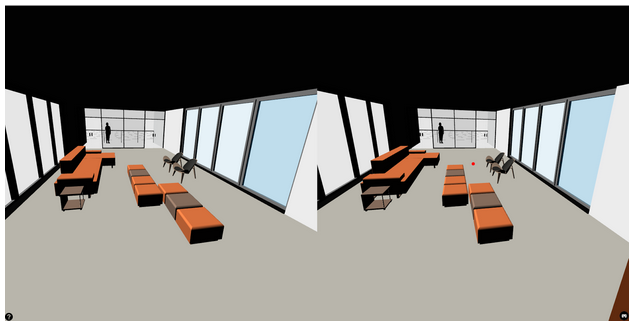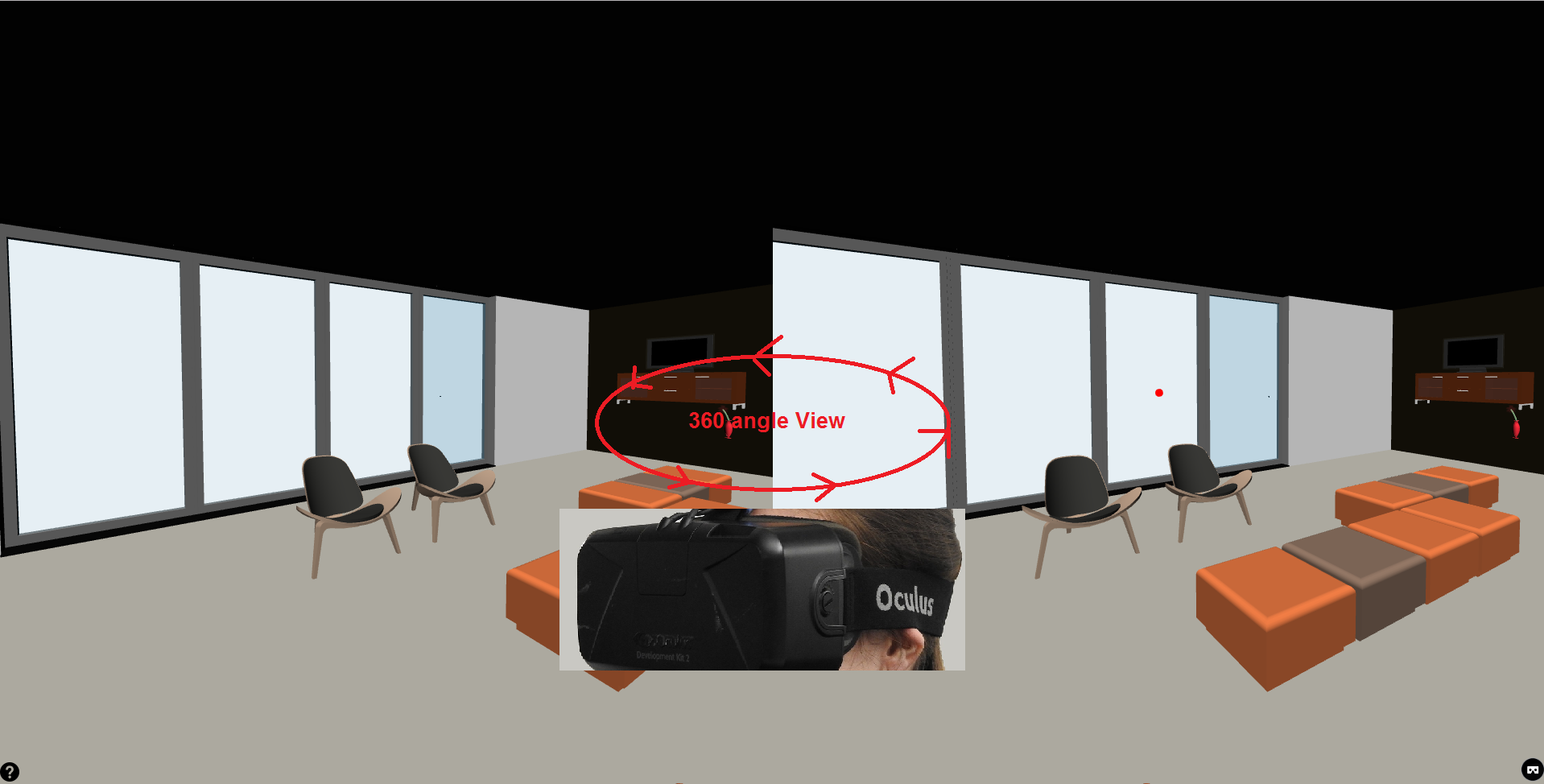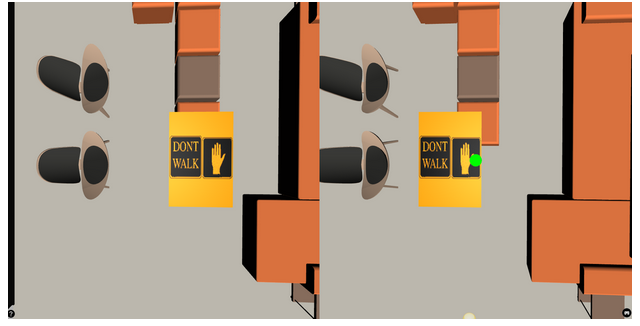VR For CAD Plugins
How to use VR feature of Prototech WebGL Exporter plugin?
ProtoTech’s WebGL exporter plugin allows the user to convert CAD models to WebGL (.html). It is very easy to publish this WebGL/HTML file in their website. Smartphones are now carrying serious computing power and virtual reality (VR) headsets cheaply available (at as low as USD 10) Some of the popular VR headsets are Google cardboard, Oculus Rift, Gear VR, HTC Vive etc. Keeping up with our tradition of being at the forefront of the technology development, we have now added VR capability to the our WebGL/HTML export. This will allow your users to actually roam inside the building/structure (any model)and can feel their presence virtually there.
To support VR headset the whole browser screen has been splitted into two view. To rotate and roam around the model we have provided support of Device orientation controls which captures mobile device movements and the camera inside the model rotates accordingly. Also provided support to walk inside the CAD model.
Export process from CAD software:-
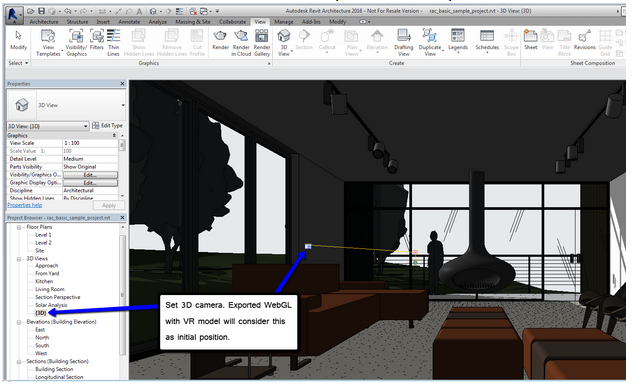
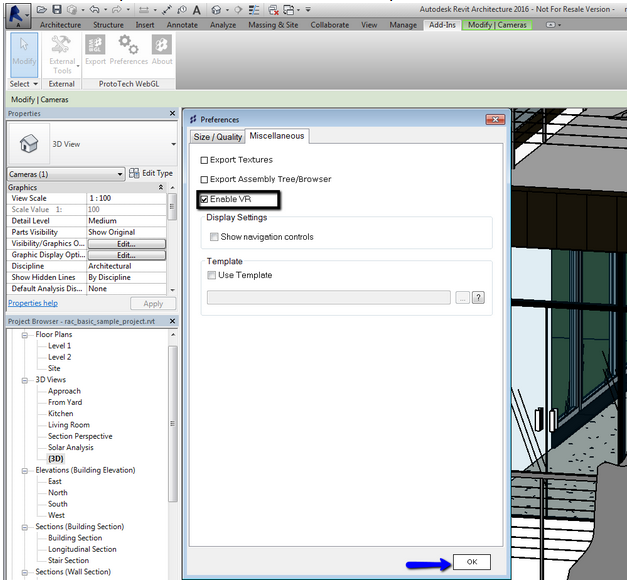
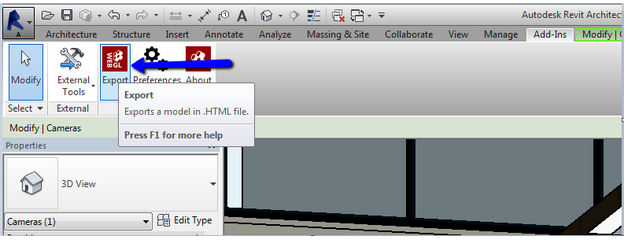
Browse process on mobile:-
| Step 1: Open exported WebGL file in mobile. Either you can access WebGL file from mobile’s storage or upload to the server and browse to that URL. | Step 2: Model will be opened in the initial position where we had set the camera on CAD software. |