3D PDF Exporter for Inventor®
3D PDF is a portable document format, independent from application software, and operating systems, and can be shared very easily. ProtoTech has developed various plugins to export 3D PDF (PRC) data from AutoCAD / Inventor / Revit / NavisWorks / Max / Maya / SolidWorks and Fusion 360. These plugins export 3D PDF (.pdf) file by traversing native data structure.
3D PDF Exporter For Autodesk® Inventor® (Version: 2.5.0.0, Updated Date: 21-March-2017)

3D PDF Exporter For Autodesk® Inventor®” exports solid and wire bodies in to 3DPDF file.
It has following features
- Supports face level colors.
- You can set a password on the exported PDF file.
- Option to control the file size and quality by specifying precision value.
- There is always a default compression which helps reduces the file size as much as possible.
Version Supported: Autodesk® Inventor® Version 2013, 2014, 2015, 2016, 2017 and 2018.
Please NOTE :
In Autodesk® Inventor® 2017 when plugin gets installed it might be in blocked state. See how to unblock this plugin?
License Terms and Conditions:-
- The license is tied to one piece of hardware (machine). Once activated this license cannot be transferred to another machine.
- Your product activation key will be sent via email as soon as you complete the payment process.
- The activation will require internet connection. The internet connection is required only once for activation.
- If the machine is formatted for any reason, the license will have to be reactivated.
- The license is perpetual only for the downloaded version on the hardware which it is activated. While the current policy is to allow the updates for free, this may change in the future.
- While we will try to provide technical support, there are no committed warranties and support. We recommend that you evaluate our product to your satisfaction based on the free trials provided before making the purchase.
Version History |
||
| Version | Release Date | What’s new |
| 2.5.0.0 | 03/21/2017 | 1. Enhancement: Autodesk® Inventor® 2018 is now supported. |
| 2.4.0.0 | 03/01/2017 | 1. Enhancement: supported instancing to reduce export time and file size. |
| 2.3.0.0 | 09/19/2016 | 1. Enhancement: Added support of Weld entity. 2. Enhancement: Attachment of STEP and additional files. 3. Enhancement: Can disable Measurement tool (more secure PDF file). 4. Enhancement: Export metadata(properties). |
| 2.2.0.0 | 05/11/2016 | 1. Enhancement: Inventor 2017 is now supported. |
| 2.1.1.0 | 05/05/2016 | 1. Enhancement : Export Surface. 2. Enhancement : Export Mirror Objects. |
| 2.1.0.0 | 12/24/2015 | 1. Enhancement : Hidden entities from inventor are exported to the PDF. They remain hidden in exported model but user can ‘unhide’ them from model tree. 2. Enhancement: You can now control the quality and size of the exported 3D PDF model. New export option added – Preferences ->Facet Tolerance. |
| 2.0.0.0 | 11/29/2015 | 1. Export background color (solid and gradient ). This brings the exported model to almost WYSWYG! 2. You can now export selected entities(Bodies from part file and parts from assembly file). Can be a huge time saver! 3. Fixed: Initial view is now zoomed to fit the full 3D view window. |
| 1.9.0.0 | 09/21/2015 | 1. Greatly simplified license activation process. strong>Please note: Existing customers who have already activated the product will have to contact our support to request for a key for reactivation after installing this update. |
| 1.8.0.0 | 04/17/2015 | 1. Fixed issue with license activation. |
| 1.7.0.0 | 04/09/2015 | 1. Supported Inventor version 2016. |
| 1.6.0.0 | 02/20/2015 | 1. Enhanced: Reduction in output file size by magnitudes (by 10+ times) |
| 1.5.0.0 | 02/12/2015 | 1. Added support for exporting representation level of detail. |
| 1.4.0.0 | 02/05/2015 | 1. Fixed: Removed duplicate entries of plugin from the “Plugin Load” menu. |
| 1.3.0.0 | 01/29/2015 | 1. Fixed: Updated assembly structure information for exported PDF. |
| 1.2.0.0 | 05/28/2014 | 1. Fixed: The units are now properly exported. |
| 1.1.0.0 | 04/11/2014 | 1. Fixed: User who have different local settings (e.g. comma character as decimal separator) can now export valid PDF files. |
| 1.0.0.0 | 10/31/2014 | 1. Supports colors. 2. Supports wired bodies. 3. Creates encrypted and secured pdf files. |
We are providing 10 trials of the plugin in which you can use full set of features without any limitations. You will need to activate this plugin after 10 trials.
For activation please contact at support@ProtoTechSolutions.com
We are not supporting textures.
Demo:
How to Use 3D PDF Exporter for Inventor® :
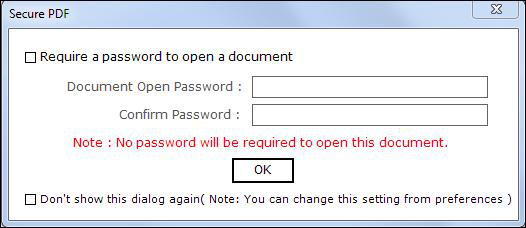
- Download and install 3D PDF Exporter plugin for Inventor®.
- Run Inventor® and Load a model (part or assembly).
- There’s a new tab on ribbon bar named as ‘Prototech 3D PDF‘.
It contains following three ribbon buttons as shown in the image below.

A) Export
After clicking Export, a “Secure PDF” dialog will display on your screen as shown below. You can encrypt and secure your PDF document by assigning a password to it. This is a user password and will be needed to open the document.
After ticking the “Require a password to open a document” check box on, the password fields will be enabled where you can enter your password. If you tick that check box off, password fields will be disabled and no password will be assigned to the pdf.
If you do not wish to pop this dialog every time, you can tick the checkbox “Do not show this dialog again” and it won’t prompt you for password. You can revert this setting from preferences.
After you press OK, a ‘Save As’ dialog will display on our screen. Click Save button to export the current model to PDF file.
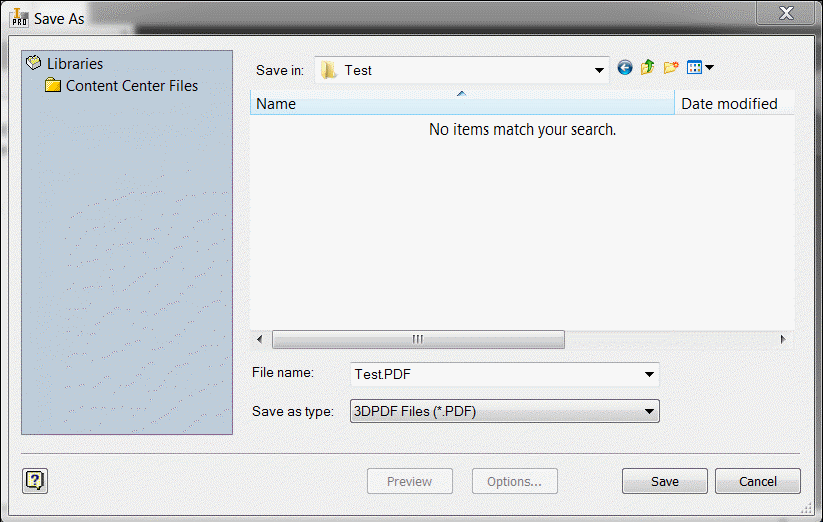
B) Preferences
It contains following options as shown in the image.

Precision : You can control how accurately your model needs to be exported. If you need fine representation of the model, just check the “use Precision” check box and the slider will be enabled. You can slide and select the values from 1 to 15. Higher is the value, finer is the representation you will get and larger is the file size.
Facet Tolerance : You can control the quality and size of PDF file. Increment in facet tolerance will increase quality of model and size of exported PDF file.
Tessellation: You can choose from Body level and face level.
Export Normals: You can select whether you want to export normals or not.
Security: You can choose whether you want to be prompted for password everytime you export.
C) About
It displays the information about plugin. It provides facility to activate your product license at any time from this control.
After exporting, a PDF file will be generated. This is how it looks.
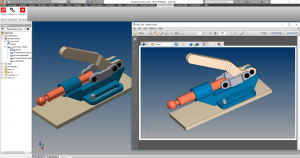
How to unblock plugin in Inventor 2017?
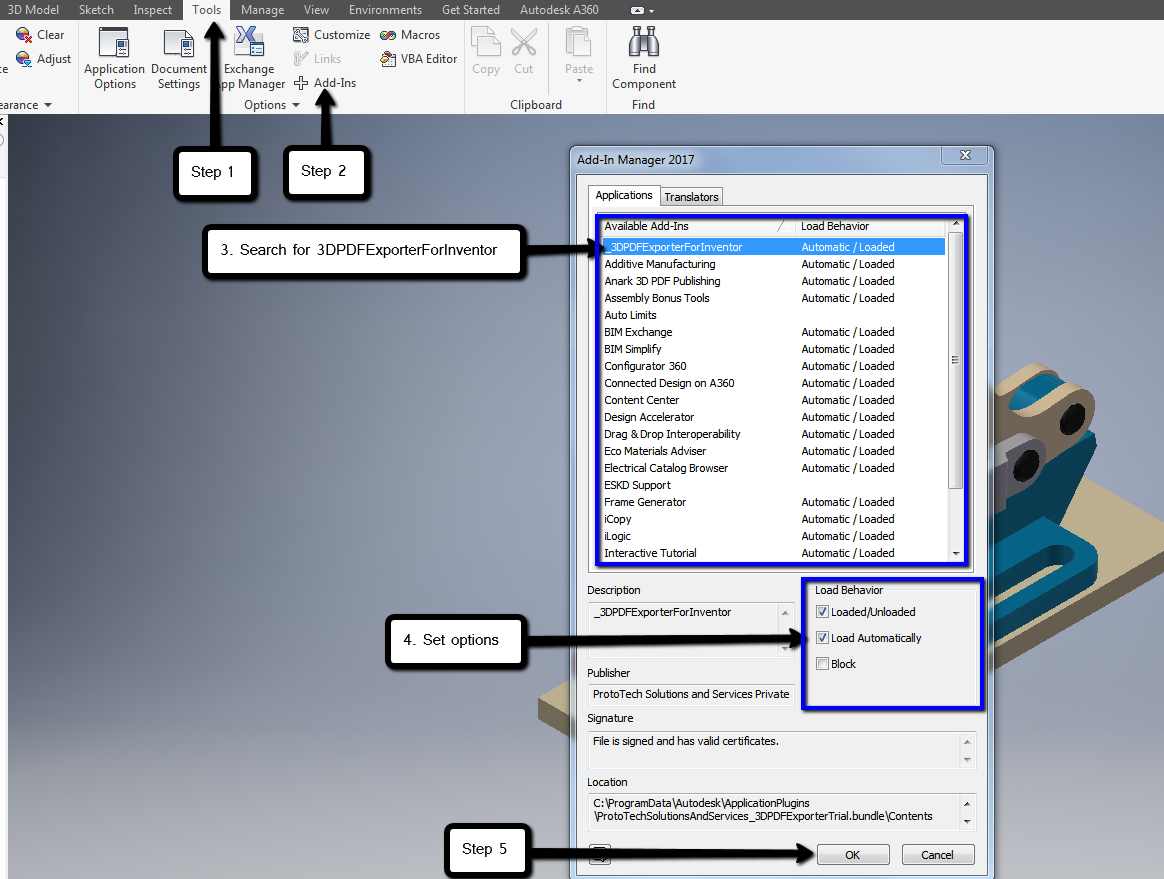
To download the plugin, please Click Here
For any other query, please Contact Us


