Why will you use ProtoTech’s ‘PARASOLID Importer for 3DS Max’?
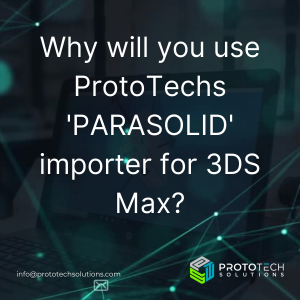
Why will you use ProtoTech’s ‘PARASOLID Importer for 3DS Max’?
What exactly is PARASOLID?
The Parasolid geometry kernel supports the Parasolid file format natively. It’s widely used in applications like SolidWorks, SolidEdge, NX, Ansys, and others.
The X T file extension denotes a Parasolid Model Part file. They’re also known as Modeller Transmit files. It contains 3D model data such as geometry, topology, and color. X T files are intended to be a standard export format for distributing Parasolid CAD models.
Potential benefits of PARASOLID Importer for 3DS Max Plugin:
PARASOLID Importer for Autodesk® 3DS Max is CAD translation software which allows users to import Parasolid models into 3DS Max application.

Fig. 1 Imported Model with PARASOLID Importer for 3DS Max
Features:
1.Easy User Interface:
The interface of ProtoTech’s PARASOLID Importer for 3DS Max is a very efficiently designed GUI that takes into consideration the user’s workflow.
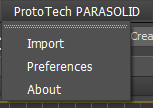
Fig 2. PARASOLID Importer plugin in 3DS Max ribbon bar
2.Color import:
Using which users can import colors present in Parasolid models into 3DS Max.
 Fig 3.Color is imported in 3DS Max
Fig 3.Color is imported in 3DS Max
Please download ‘ProtoTech’s PARASOLID Importer for 3DS Max’ from the following link-
https://prototechsolutions.com/3d-products/3ds-max/parasolid-importer/
Contact us:
info@prototechsolutions.com
ProtoTech Solutions and Services Pvt. Ltd

