Generative Design
Generative Design
What is generative design?
- A collaborative design process between humans and computers which:
- Generates multiple outcomes for an instance
- Measures their success (fitness)
- Filter and select the best outcomes
- Requires both flexible and rigid constraints
- A form of artificial intelligence that leverages the power of the cloud and machine learning while accelerating the entire design-to-make process.
- Designers or engineers input design goals into the generative design software, along with parameters such as performance or spatial requirements, materials, manufacturing methods, and cost constraints
- The software explores all the possible permutations of a solution, quickly generating design alternatives. It tests and learns from each iteration what works and what doesn’t.
- Computers can generate thousands of designs based on the criteria given and the data to prove which designs perform best.
- It helps users create optimised complex shapes and internal lattices that are impossible to make with traditional manufacturing methods.
- Helps in Optimization for materials and manufacturing methods.

1: Generative Design
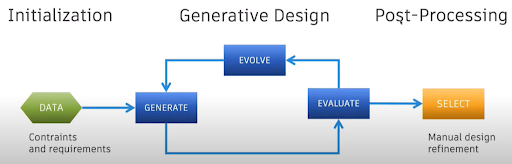
2: The Generative Design Cycle
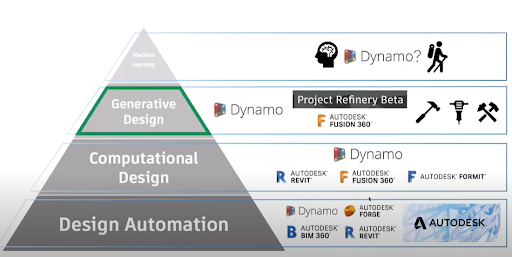
3: From Design Automation to Generative Design
What goes into a generative design process?
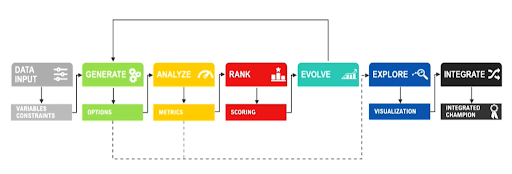
4: Generative Design process
1. Generate – Design options are created or generated by the system, using algorithms and parameters specified by the designer
2. Analyze – the previous steps designs are now measured or analysed on how well they achieve goals defined by the designer.
3. Rank – Based on the analysis results, design options are ordered or ranked.
4. Evolve – ranking of design options is used to figure out which direction designs should be further developed or evolved.
5. Explore – designer compares and explores the generated designs, inspecting the results based on their original criteria.
6. Integrate – After choosing a favourite design option, the designer uses or integrates this design into the more comprehensive project or design work.
Generative Design Primer
- https://www.generativedesign.org/
Introductory videos
- https://videos.autodesk.com/zencoder/content/dam/autodesk/www/solutions/generative-design/redshift-video-generative-architecture-en.mp4
- https://www.youtube.com/watch?v=E2SxqUvtpIkIndustries using Generative design
- https://www.youtube.com/watch?v=CtYRfMzmWFU
Industries using Generative design
- Automotive
- Aerospace
- Consumer goods
- Architecture and construction
- Industrial machinery
- Building products
Generative design algorithms used in background
- NGSA II (Used in AutoDesk)
- SPEA (Used in Rhino GrassHooper)
Generative Design Introduction AutoDesk Revit
- Revit uses Dynamo for the coding part in Generative design.
https://www.youtube.com/watch?v=huKrX-thm24 - Webinar: Generative Design for Revit/Dynamo
https://www.youtube.com/watch?v=huKrX-thm32 - Revit, Dynamo for Revit, Project Refinery and Autodesk Cloud Rendering make a powerful toolkit for early-stage design, weaving together computation, optimisation, analysis, building information modeling and visualization for compelling architectural designs.
Note:- (Costing part) Generative Design in Revit is a new feature now available exclusively to subscribers of the AEC Collection with Revit 2021
AutoDesk – Dynamo For Revit
What is Dynamo?
- Dynamo is a visual programming tool that works with Revit. Dynamo extends the power of Revit by providing access to the Revit API (Application Programming Interface) in a more accessible manner.
- Rather than typing code, with Dynamo, you create programs by manipulating graphic elements called “nodes”. It’s an approach to programming better suited for visually oriented types, like architects, designers, and engineers.
1. The Autodesk Dynamo For Revit Primer (Important Doc to start with) – (https://primer.dynamobim.org/01_Introduction/1_introduction.html
Dynamo for Revit – https://primer.dynamobim.org/en/04_The-Building-Blocks-of-Programs/4-1_data.html
2. Dynamo is a visual programming platform for Revit. Typically, programming is done with text. Visual programming replaces code with nodes and wires instead.
3. Dynamo and Revit can model and analyze complex geometries, automate repetitive processes, minimize human error, and export data to Excel files and other file types not typically supported by Revit.
4. Dynamo extends the power of Revit by providing access to the Revit API in a more accessible manner.
5. In Dynamo, you create programs by manipulating ” nodes ” graphic elements.

5. Nodes (Input and Output)
6. Nodes are the little boxes you keep seeing all around. We’ll use that word a lot.
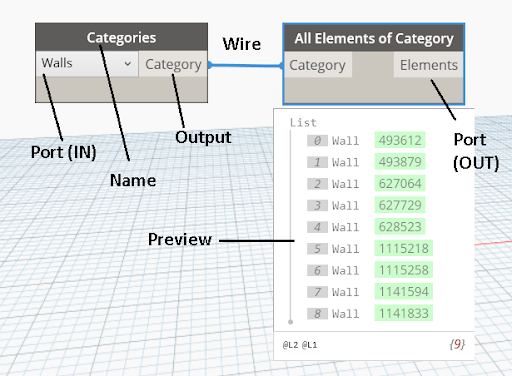
6. Ports
7. In Dynamo, we connect nodes with wires to create a graph.
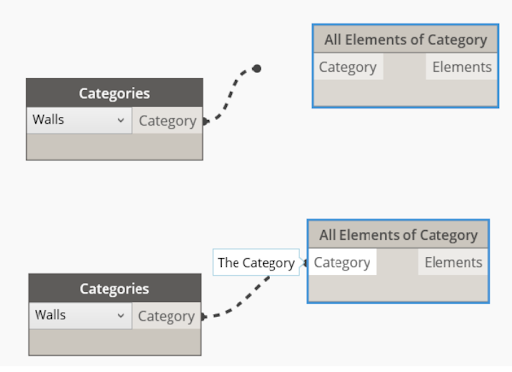
7. Connect Nodes with Wires
8. Operations we can perform with Dynamo script on the Revit model
- Selecting the elements in the Revit model
- Editing the properties of the elements
- Creating the elements
- Customizing
9. Where we can use Dynamo and Revit together
- Model and analyze complex geometries
- Automate repetitive processes
- Minimize human error
- Export data to Excel files and other file types not typically supported by Revit
Project Refinery Beta (Now added in Revit as Generative Design section)
- Public Beta project for generative design in the AEC industry.
- Used to Explore and optimize the designs
- Uses NSGA-II Optimization algorithm
- Advanced results display
- Syncing selected option back to Dynamo
Generative Design with Revit and Dynamo
- Behind every generative design study, a parametric model is required. It has some variables that can be changed.
- The output information is used to filter the results in Generative Design.
- We can create many generative designs randomly at first and evaluate those based on their performance, and the best ones will be evolved. The best methods are considered for the next generation and will be developed further to gain even better results.
- Generations decide how many times the process of design generation is repeated, and seeds choose how many random designs to start at the beginning and develop them further.
- The refinery does the option generation and design optimisation.
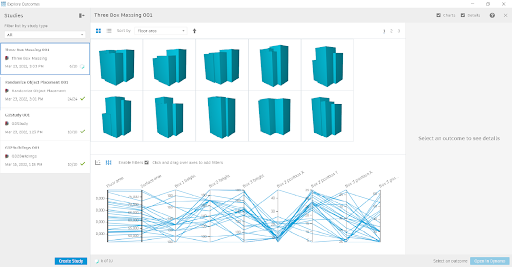
Fig 8: Exploring the Outcomes of Generative Design Study
Generative Design Fusion Extension
https://www.autodesk.com/products/fusion-360/generative-design-extension
- Though the document is focused on Generative Design with Revit and Dynamo for Revit, We can also use Generative design with Fusion 360.
- Generative design in Fusion 360 allows you to select multiple manufacturing methods to explore numerous solutions for your design and engineering challenges quickly.
- Generative Design in Fusion is used in Additive Manufacturing, CNC Machining, Casting and Injection Molding.
References
- https://www.plm.automation.siemens.com/global/en/our-story/glossary/generative-design/27063
- https://www.youtube.com/watch?v=TRUrLwDwApE
- https://www.youtube.com/watch?v=xtmc3nJn_aM
- https://www.youtube.com/watch?v=A2TKx6CrZjE
- https://www.autodesk.com/solutions/generative-design
Contact us:
info@prototechsolutions.com
ProtoTech Solutions and Services Pvt. Ltd.


