Savelij Vasiliev, an enthusiastic teenage student with a passion for 3D modeling, embarked on creating game-ready models despite lacking formal education in the field.
Game Development
PROJECT
The task involved transforming solid objects into game-ready models by converting them into a polygonal environment. This required expertise in handling the conversion process while preserving original normals and controlling mesh density for optimal game development.

Cyber-wasp model. Blocking stage.

Qualitative comparison of part export using the example of a 3D model of a microphone HyperX Quadcast
CHALLENGES
SOLUTION
Utilized ProtoTech's Fusion 360 to .obj converter, a specialized tool designed for precise and efficient conversion of solid objects to the .obj format.
Implemented an algorithm within the converter to ensure the accurate preservation of original normals, maintaining the visual fidelity of the models.
Incorporated features in the converter that allowed users to control and customize mesh density, providing flexibility for optimal performance in diverse environments.
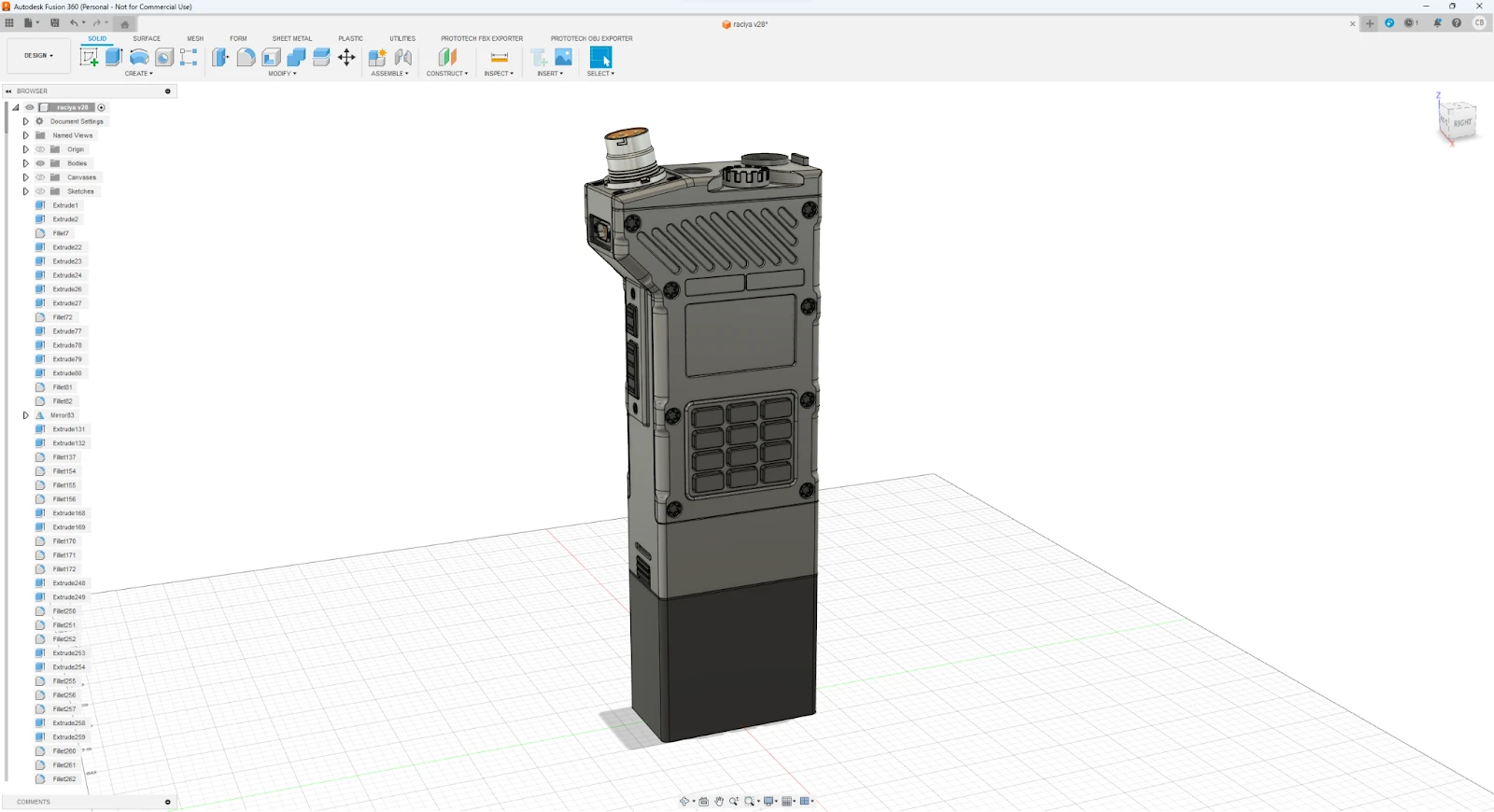
Game-ready walkie-talkie in work. Fusion 360


CLIENT TESTIMONIALS
-Savelij Vasiliev
BENEFITS
Faster conversion process compared to the built-in Fusion 360 exporter.
Enhanced control over the conversion parameters for improved customization.
Achieved higher-quality results in creating game-ready models for improved game development workflows.
TECHNOLOGY STACK

Fusion 360

Blender

OBJ File Format
LANGUAGES | PLATFORM

Windows 11

