10 reasons why any 3D engineering app must export 3D PDF
Engineering projects are complex & expensive and inherently demand participation from different groups for sharing designs or documentation. 3D PDF documents have thus been used for quite some time now as they allow elaborate 3D product documentation and give the flexibility to incorporate development data. For example, during a manufacturing process, a 3D PDF can directly integrate product manufacturing information (PMI) along with the 3D model.
Today 3D PDF is the most commonly accepted standard for collaborative business processes and operational efficiency, as it allows users to virtually share models, from different CAD files with project members. Thus, it has become a basic feature for an engineering application to have a 3D PDF export functionality which quickly and efficiently converts models into 3D PDF documents. It creates 3D PDF files which can be easily shared with others irrespective of their size via Adobe Reader and offers multiple advantages listed as below:-
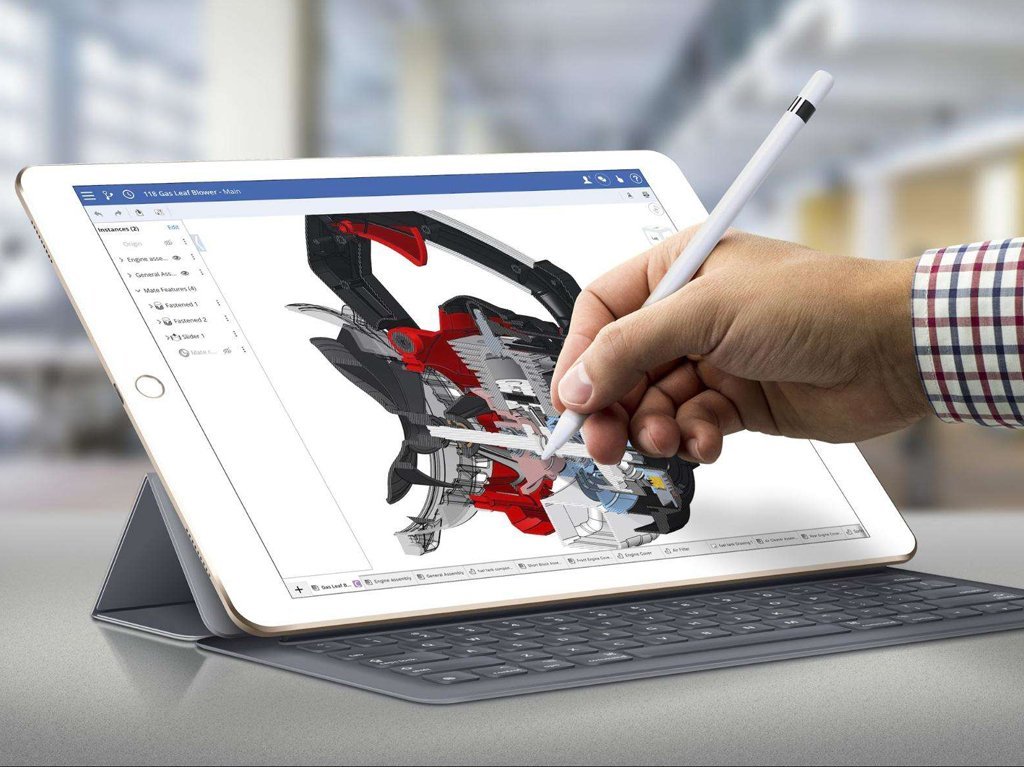
10 reasons why any 3D engineering app must export 3D PDF.
- Efficiency and accuracy. 3D PDF Exporter can convert models to 3D documents not only faster but with greater accuracy regardless of the size of the model.
- Simple to use. Most of the computers in the world come with pre-installed Adobe reader. That’s it. Your user only needs Adobe reader on her machine to read a 3D PDF document.
- No Training needed. Since 3D PDF Exporter is often menu driven no special training is required to be given to the users.
- It is portable and flexible. 3D PDF exporter works so well for engineering applications because it turns the models into interactive 3D PDF files which are very portable and can be posted on the webpage or even mailed to clients using Adobe Acrobat Reader. That’s not all it can store a wide array of files like BRep, VizRep, PMI, – mix 2D, 3D content. /li>
- Lightweight! 3D PDF files are comparatively lightweight and smaller in size, making them easier to send or share with others.
- Password Protection and authorization While shareability is an important aspect, maintaining the authenticity of the data is more important. Once the files are in 3D PDF format, one can protect the Adobe PDF files by applying a password and restricting the access rights or how the contents will be used by the users. Apart from Password protection, the creator can set different levels of authorization to a different set of individuals accessing the document.
- No virus threats! 3D PDF exporter is free from virus threats so you can share your models easily with others.
- Creates rich interactive 3D PDF documents! With 3D PDF Exporter, you can publish 3D objects or 3D line art 3 dimensionally. You can add comments directly on 3D objects within Adobe PDF files. Since the models can be viewed from multiple angles, it is easier to view internal structures and assembly relationships or even measure dimensions in a 3D design for more accurate comments.
- Enhanced animation and automation (using JavaScript). By adding JavaScript to any Adobe PDF file containing 3D design, you can create an enhanced animation and automation experience. On right clicking on the 3D object in Acrobat, one can access the 3D toolkit which can help to create animations such as exploded views, edit lighting, change textures and materials of an object. That’s not all you can also choose to save the changes either as 3D or as 2D raster or vector image.
- Long-term Support of Adobe! When you have long-term format support from Adobe, there really is nothing more to say, is there?
Engineering landscape is in a flux and the need of the hour is greater collaboration for more cost-saving and efficiency. With a feature like 3D Export in your application, it is not only possible to work with higher accuracy and reduce errors but also offer a more enhanced experience to your users.
So, hurry up! Add 3D PDF export in your Product roadmap.
Contact us:
info@prototechsolutions.com
ProtoTech Solutions